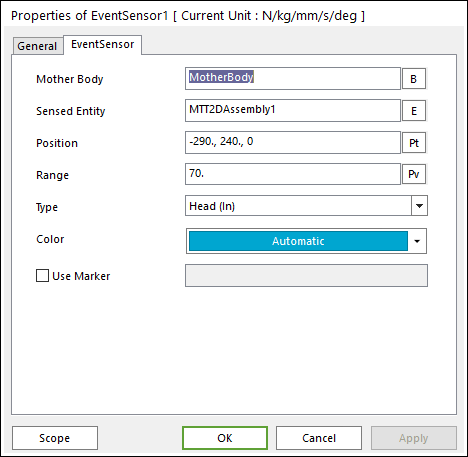
The properties dialog box of the Event Sensor has two tabs.
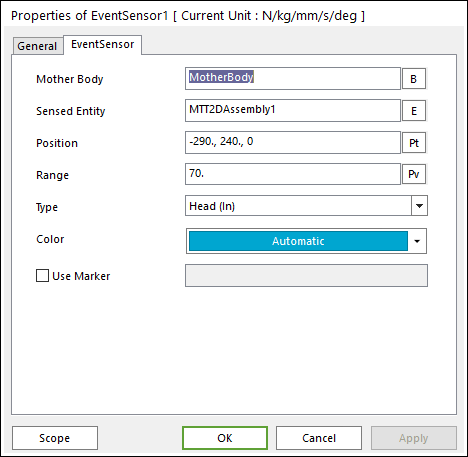
Figure 1 Event Sensor property page
•Mother Body: Defines the body on which the Event Sensor is fixed.
•Sensed Entity: Defines the sensed entity by the Event Sensor of MTT2D.
•If MTT2DAssembly is set, all sheets defined in the assembly become a sensing target.
•If a sheet body is set, only the sheet becomes a sensing target.
•Position: Defines the center point of Event Sensor. The user can input this value as the Parametric Point.
•Range: Defines the detecting range of Event Sensor. The user can input this value as the Parametric Value.
•Use Marker: Allows the user to set a marker for the Event Sensor.
•Type
•When "Use Marker" is deactivated, the user can select three types as Head, Tail and On/Off. For more information, refer to Definition for EventSensor with Assembly or a Sheet.
•When “Use Marker” is activated, the user can select three types as IN, OUT and On/Off. For more information, refer to Definition for EventSensor with a Marker.
•Color: Allows selecting the graphic color of Event Sensor.