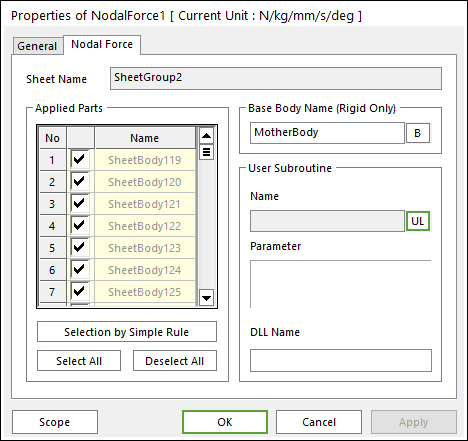
The properties dialog box of the Nodal Force has two tabs.
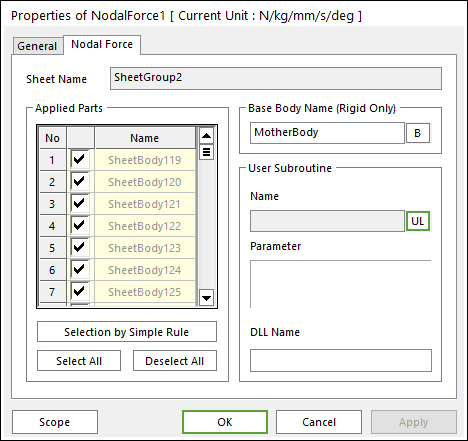
Figure 1 Nodal Force property page
•Sheet Name: Is the name of Sheet Group where nodal forces are applied.
•Applied Bodies: Is the names of the sheet bodies where nodal forces are applied.
•Check Button: If this button is checked, the user-defined nodal force is applied.
•Name: Is the name of sheet bodies belongs to Sheet Group.
•Base Body Name (Rigid Only): The Mother Body is selected as a default. Only rigid body, Ground, or Mother Body can be supported. If the Nodal Force is defined with an especial rigid body, this option must be used in order to apply a reaction force of the Nodal Force to the selected rigid body.
•Selection by Simple Rule: Allows the user to open the Selection Dialog to support a simple rule selecting many sheet bodies at the same time. For more information, click here.
•All/Nothing: The check boxes of all sheet bodies in the list are activated or deactivated.
•Name of User Subroutine: Is the name of a defined user subroutine.
•Parameter of User Subroutine: Is the list of parameters used in user subroutine.
•DLL Name of User Subroutine: Is the name of DLL defined the user-written subroutine. To see Nodal Force subroutine, click here.