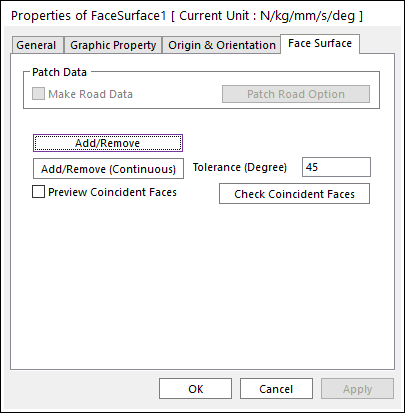
The user can modify the face data in the Face Surface Geometry Property page.
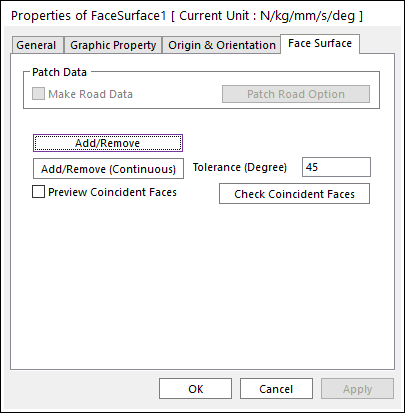
Figure 1 FaceSurface property page
•Patch Data: Specifies the patch data for Road. This function is activated in Ground Mode. To see more information, click here.
•Add/Remove: Modifies the face data. To finish selecting faces, click the empty space with the right mouse button and choose Finish Operation on right-click menu.
•Add/Remove (Continuous): When a face is selected, all of the connected faces within the user-defined tolerance angle are selected at the same time.
•Preview Coincident Faces: Previews coincident faces on Working Window.
•Check Coincident Faces: This function can check the coincident faces in the Face Surface. When creating Face Surface, user might add the exactly overlapping faces (Coincident Faces) during the operation. The coincident faces cause the inaccurate multiplied contact forces to occur at that spot.