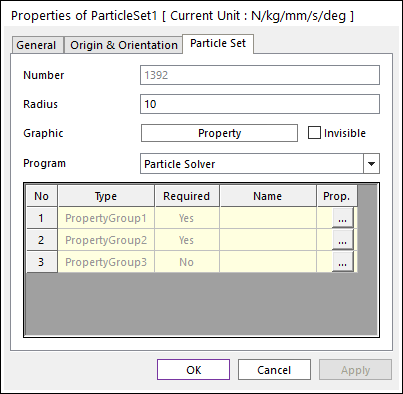
The user can modify the properties of wall in the following dialog box.
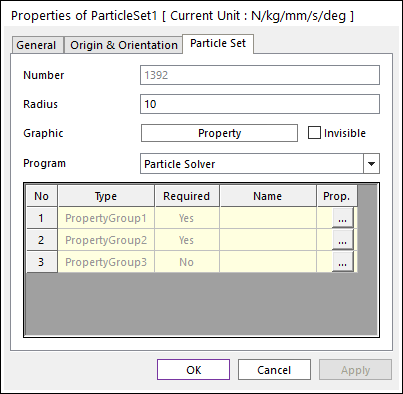
Figure 1 Particle Set property page
•Number: The number of particles in the particle set.
•Radius: The radius of the particle.
•Graphic Property: The graphical properties of the particle set.
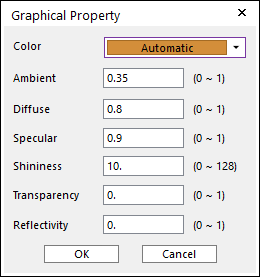
Figure 2 Graphical Property dialog
•Invisible: The flag of invisibility of particle set.
•Program: The connected particle solver is shown. The user can choose to use this wall for a different particle solver.
•Properties: The material properties of particle set.
•Type: The type of the property group have to set.
•Required: If the “Required” flag is “Yes”, then the specified property type element is required for particle sets. If it is “No”, then the specified property type element is optional for particle sets.
•Name: The name of selected property group.
•Prop.: The user can open the Property Groups dialog box by clicking the “…” buttons in the Prop. and also can set the property group using it.