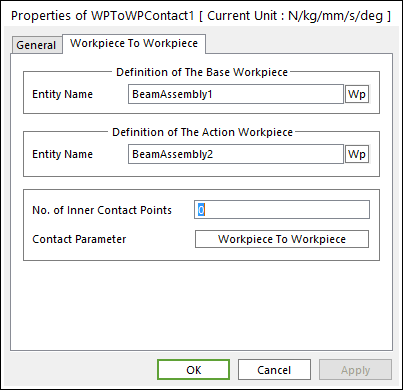
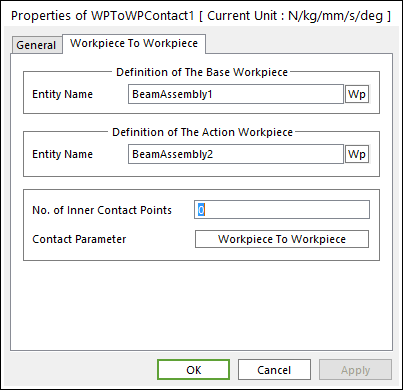
Figure 1 Workpiece to Workpiece Contact property page
•Definition of The Base Workpiece
•Entity Name: Selects the base workpiece.
•Definition of The Action Workpiece
•Entity Name: Selects the action workpiece.
•No. of Inner Contact Points: Defines the additional contact points in one workpiece. For more information, click here.
•Contact Parameter: Allows the user to modify contact parameters by clicking Workpiece To Workpiece. In this dialog box, the user can modify the contact parameters of contact forces applied between workpieces. Refer to the Contact Formulus for R2R2D.
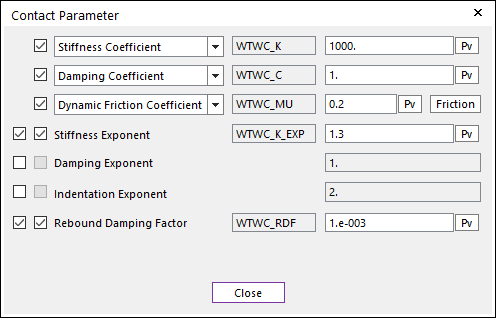
Figure 2 Contact Parameter dialog box
Note
The max step size need to adjust to protect the contact point over the center line of base segment (workpiece) at only initial contact. Except this initial case, this Workpiece to Workpiece Contact can support all of cases without the limitation of maximum penetration.