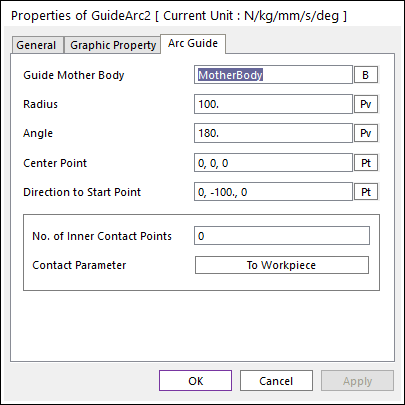
The user can modify properties for the arc guide such as geometry information, contact characteristic using GuideArc property page.
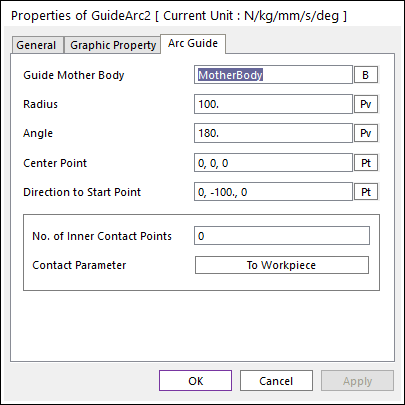
Figure 1 GuideArc property page
•Guide Mother Body: Selects the mother body of arc guide by clicking B.
•Radius: Defines the radius of arc guide.
•Angle: Defines the angle of arc guide.
•Center Point: Defines the center point of arc guide.
•Direction to Start Point: Defines the direction to the start point of arc guide.
•Imaginary Circle Edge: Defines an imaginary Circle Edge on start and/or end point of Arc Guide. The imaginary Circle Edge is a circle shape and located start/end point. And the center point of imaginary Circle Edge is located negative direction of contact (normal) direction. User can see the imaginary Circle Edge by clicking Preview.
•Edge: Defines Enable(Checked) or Disable(Unchecked) on the Start and/or End point.
•Radius: Defines a radius of the imaginary Circle Edge. The user can set a connection with SPV value.
•No. of Inner Contact Points: Defines the additional contact points in one workpiece. For more information, click here.
•Contact Parameter: Modifies the parameters of contact between assembly (web) and the arc guide. For more information, click here.