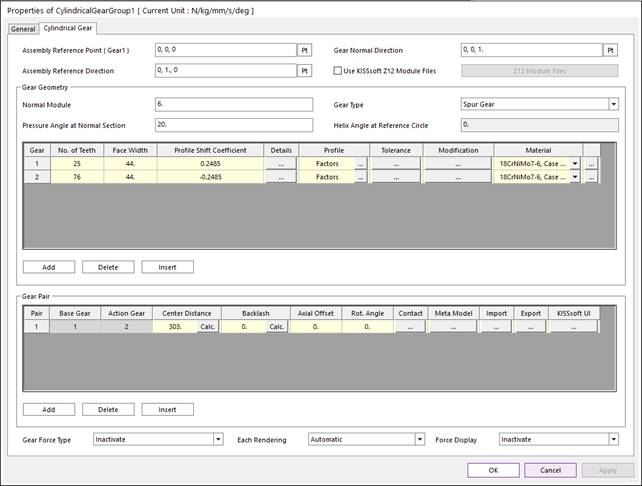
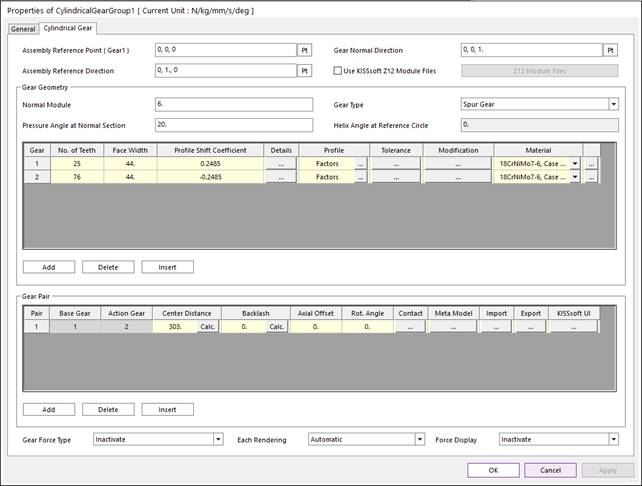
Figure 1 Properties of CylindricalGear dialog box
•Assembly Reference Point (Gear1): Specify the reference point of bae gear for gear pair assembly.
•Gear Normal Direction: Specify the normal direction of gear pairs.
•Assembly Reference Direction: Specify the direction vector from gear1 center to gear2 center.
•Use KISSsoft Z12 Module Files: User can import *.z12 file itself and RecurDyn automatically generates gear pair geometry according to this *.z12 file regardless of user input parameters in CylindricalGear dialog. RecurDyn does not support all parameters of *.z12 file supported by KISSsoft. So if the user wants to use *.z12 file in RecurDyn as it, this function is recommanded.
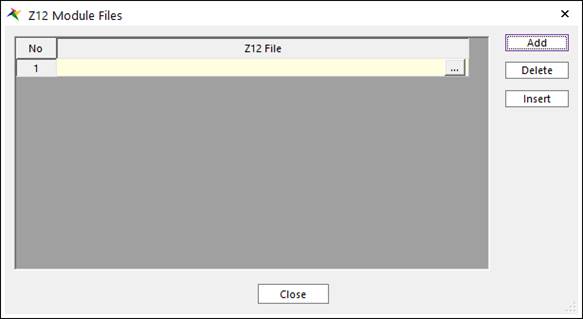
Figure 2 Z12 Module Files dialog box
•Gear Force Type: Select a gear force type for the gear pair. There are 3 types.
•Inactivate: If this type is selected, there is no gear contact. An additional contact should be defined such as Gear Involute Contact.
•KISSsoft Force: If thie type is selected, RecurDyn co-simulate with KISSSoft directly to calculate the gear contact.
•KISSsoft Force (Meta Model): If thie type is selected, RecurDyn calculate the gear contact by using the meta model file.
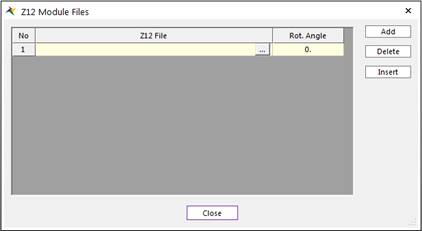
Figure 3 Z12 Module Files dialog box