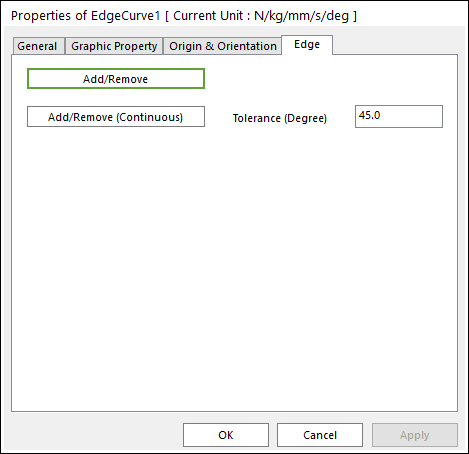
The user can modify the curve data in the Edge Curve Geometry Property page.
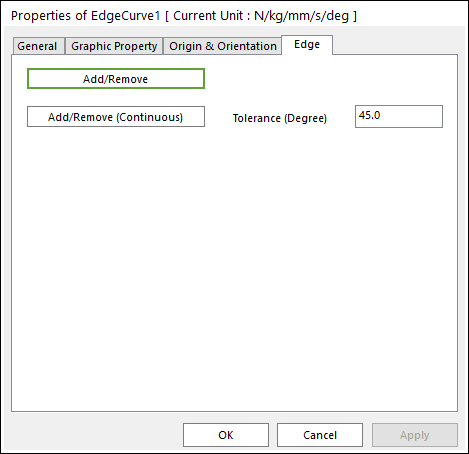
Figure 1 Edge Curve property page
•Add/Remove: Modifies the edge data. To finish selecting edges, click the empty space with the right mouse button and choose Finish Operation on right-click menu.
•Add/Remove (Continuous): When an edge is selected, all of the connected edges within the user-defined tolerance angle are selected at the same time.