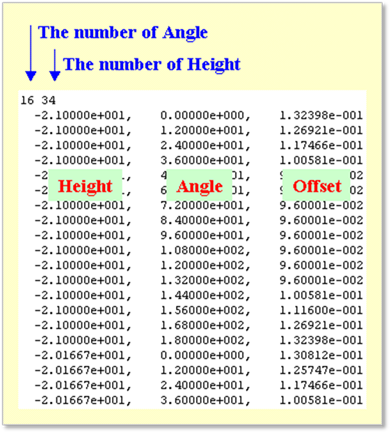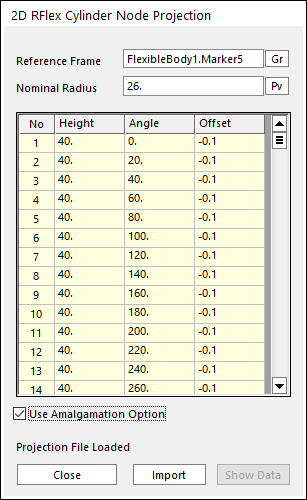
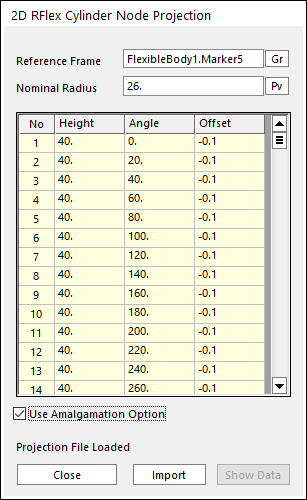
Figure 1 2D RFlex Cylinder Node Projection dialog box
•Reference Frame: Selects a reference frame to import the point data.
•Nominal Radius: Inputs the nominal radius for offset.
•Use Amalgamation Option: Selects whether to set Use Amalgamation option, when the projection surface is created.
•Note: Curves are made from the imported point data, surfaces are made by lofting the made curves. When surfaces are made, there is the amalgamation option among many options. You can make more correct surfaces for given points, if you set Use Amalgamation option which integrates the knot vector of curve as following recommendations.
•If the number of points is large, the user checks Use Amalgamation Option.
•If the number of points is small, the user unchecks Use Amalgamation Option
•Import: Imports the point data.
•The Format of Point data