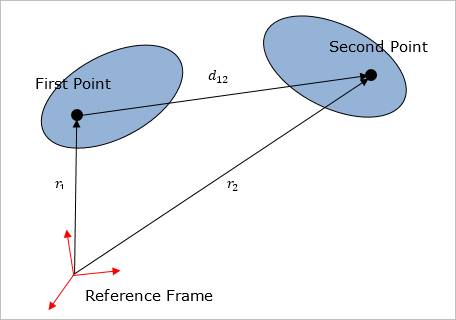
The relative distance between two points can be calculated by using the Point type. The distance is calculated as the magnitude of the displacement vector which is defined from the first point to the second point with respect to the reference frame. If the user does not specify a reference frame, it is referred to Inertia Marker of Ground.
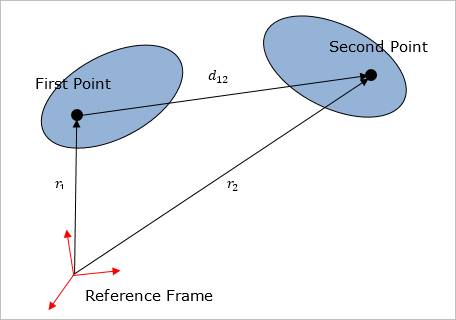
Figure 1 Definition of Distance [Point type]
•Displacement: As shown in Figure 1, the relative displacement can be computed as follows.
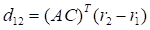
Where  and
and  are the orientation matrices of
the body reference frame and the marker reference frame of the specified
reference frame.
are the orientation matrices of
the body reference frame and the marker reference frame of the specified
reference frame.
•Distance: Shows the distance between the 1st point and the 2nd point.

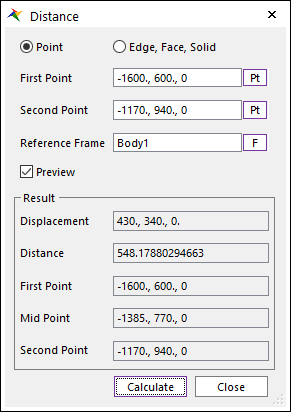
Figure 2 Distance dialog box [Point type]
•Point type
•First Point: Inputs X, Y, and Z position of the first point to measure the relative displacement and distance.
•Second Point: Inputs X, Y, and Z position of the second point to measure the relative displacement and distance.
•Reference Frame: Inputs a reference frame to measure the relative displacement. If the user does not specify it, the default is Inertia Marker of Ground.
•Result
•Displacement: Shows the calculated displacement vector components between the first point and the second point with respect to Reference Frame.
•Distance: Shows the calculated distance between the first point and second point.
•First Point: Shows X, Y, and Z position of the start point of the displacement vector with respect to the Reference Frame.
•Mid Point: Shows X, Y, and Z position of the middle point of the displacement vector with respect to the Reference Frame.
•Second Point: Shows X, Y, and Z position of the end point of the displacement vector with respect to the Reference Frame.
•Preview: Shows First Point, Mid Point and Second Point in the Working Window.
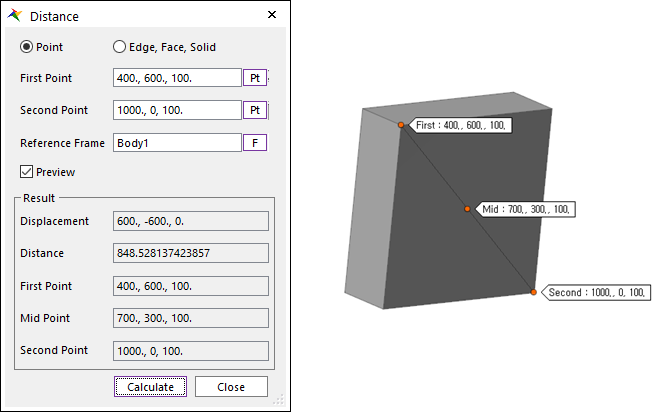
Figure 3 Preview Frist, Mid and Second Point of Distance
Step to Calculate a Distance between Two Markers
1. Select Point type option.
1. Specify First Point.
2. Specify Second Point.
3. Specify Reference Frame.
4. Click Calculate.