

Figure 1 Plot group in the Analysis tab
The program create the new plot document and if current model document has the simulation result, that *.rplt file will be imported to that plot document.
Plot Result with Multi Imported Data
The program creates the new plot document and if current model document has multi results with DOE simulation, that result files will be imported to that plot document.
The program create the new plot document and if current model document has the FRA simulation result, that *.fplt file is imported to that plot document.
If there is the plot document already created with current model document, current simulation result file will be imported to that plot document. If not, new plot document will be created and result file will be imported to that plot document. This function will be activated when current model document has the simulation result.
The *.plot file is opened and current simulation result file will be imported to that plot document. This function will be activated when current model document has the simulation result.
It sets the template file.
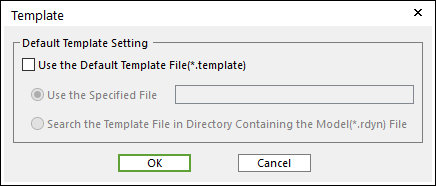
Figure 2 Plot Settings dialog box
•Use the Default Template File(*.template): Use the default template file if it’s checked when the Plot mode is opened.
•Use the Specified File: When the Plot mode is opened and the default template file is applied, the program uses the specified file.
•Search the Template File in Directory Containing the Model(*.rdyn) File: When the Plot mode is opened and the default template file is applied, the program searches the file which saved as the same name with the model file.
For more information, refer to Plot.