
Here, user can set all options related to piston body.
•Profile: Defines an offset data in angle and height coordinate. User can apply arbitrary piston shape to EHD analysis by setting this offset table data. In the case of piston profile, RecurDyn supports two profiles which are superimposed in the EHD analysis.

Figure 1 Piston Profile dialog box
•Use Profile: On/Off check option.
•Profile Length (L): Defines profile height length.
•Number of Angle: Defines number of angles of profile data in angle direction.
•Number of Height: Defines number of heights of profile data in height direction.
•Reference Marker: Select reference marker to define profile data. Height direction of profile is the same as Y axis of the marker and angle direction is the same as rotation direction from X to –Z axis.
•Create Data Field Uniformly: Make profile data according to defined height length (L), number of angle and number of height automatically. Profile coordinate in height direction is generated at interval where profile length is divided by the (number of height - 1). The height range is from –L/2 to L/2. Profile coordinate in angle direction is generated at interval where 360 degrees are divided by the number of angles. Default value for offset is ‘0’
•Plot: Display curve plot for the profile data. User can click angle or height coordinate. And then, if the user clicks Plot, curve plot for profile is displayed like below figure.
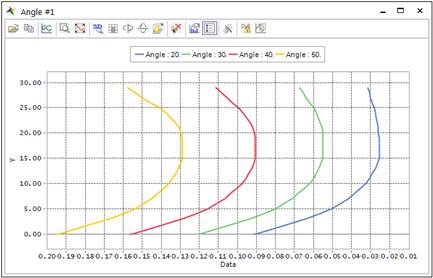
Figure 2 Curve plot for profile data
•Plot (Combined): Display combined curve plot for profile1 and profile2. User can click angle or height coordinate. And then, if the user clicks Plot (Combined), combined curve plot for two profiles is displayed like below figure.
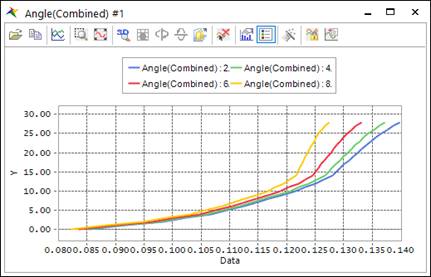
Figure 3 Combined Curve plot for two profile data
•Import & Export: User can make profile data chart of *.csv file format by exporting profile chart in dialog. Additionally, user can also import the *.csv file and modify current profile data in dialog. Below figure is the example of *.csv file format for profile information. Profile data can be modified in the only *.csv file.
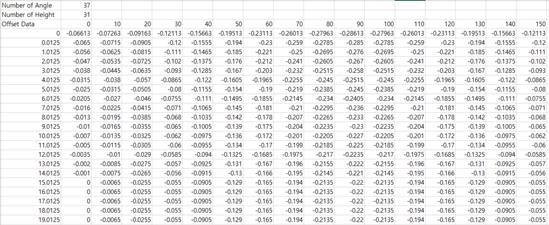
Figure 4 Profile data in *.csv file format
•Patch: Defines an action patch set for lubrication region.
•Output Point for Clearance: Specify points on action patch set in angle and height coordinate with respect to reference marker. Clearance for these points can be output in RecurDyn plot file.
Figure 6 shows the step for Output Point for Clearance. First, set the reference marker on the action body and specify the height and angle values to be exported. Then, user can confirm the clearance result at those points in RPLT plot.
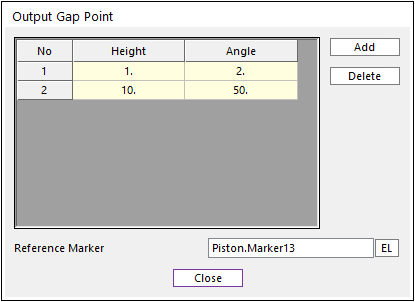
Figure 5 Output Gap Point dialog box
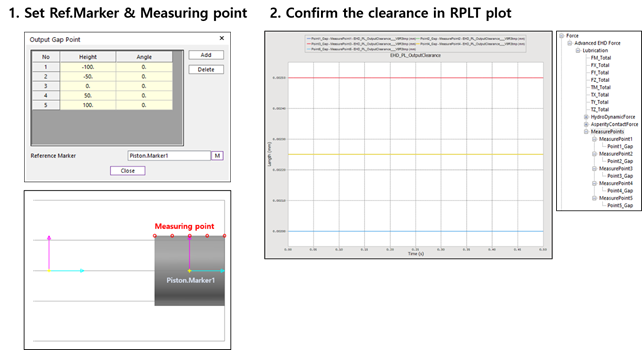
Figure 6 Step for Output Point for Clearance