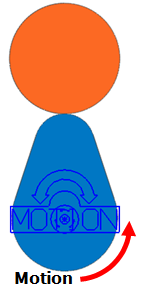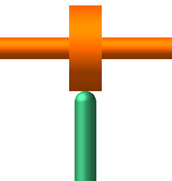PART I: Modification Rules for the General Cases
The following rules can be useful in many cases when the user
encounter any problems with RecurDyn Solid Contact.
•
General Rules 1. Action/Base Change Rules
•
Rule1: A fixed body (if available) should be selected as the base
geometry.
•
Rule2: The body with the least unconstrained motion should be selected
as the base geometry. The variation of the
position and orientation of the base body is smaller than the motion of the
action body. For example, a body which is constrained by a motion driver (or
many constraints) has some advantages if it is selected as the base geometry in
the solid contact. In other words, a body which has the lower number of
unconstrained degrees of freedom should be selected as the base
geometry.
•
Rule 3: The bigger body should be selected as the base geometry.
Relatively large geometry should be selected as a base geometry.
•
Examples
|

|
Fixed body:
Select the Box as the Base Geometry. The Box is fixed
by a fixed joint. Therefore box is more stable than sphere.
Additional Comments: Even if the user selects
the sphere as a base geometry, basically there is no problem. But in some
special cases, this recommendation will provide the better performance and
accuracy. |
|
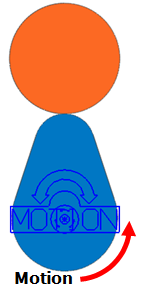
|
The body which moves less:
Select the Blue Cam as a Base Geometry. The cam-like
geometry is constrained by a revolute joint and a motion driver is
applied. Therefore the cam-like geometry is more stable
Additional Comments: Even if a motion driver is
applied to a body, if the motion driver is very complex, it can make the
body unstable.
Generally it is better to choose the body which shows
the lesser movement as the Base Geometry. |
|

|
The bigger body:
Select the large Blue box as a Base Geometry. The facet
size of large geometry is larger than small geometry generally. And the
motion variation of large mass is less than small mass geometry in dynamic
analysis. Therefore the larger geometry is more stable in the dynamic
solution. |
•
General Rules 2. Faceting Rules
The default plane
tolerance factor of RecurDyn solid contact is 3, which
results in reasonable facets for most contact problems. Consider the following
for increased solution accuracy.
•
Rule 1: Plane tolerance factor for the relatively small geometry
is recommended as 4 or 5.
•
Rule 2: Plane tolerance factor for the relatively large geometry
is recommended as 2 or 1.
•
Examples
|
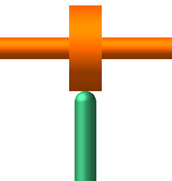
|
Recommendations:
The Orange (Upper) Geometry is larger than Green
(Lower) Geometry. Usually, the facet size of larger geometry is larger
than small geometry. Therefore,
1) For more accuracy, decrease the plane tolerance
factor of the larger geometry.
2) For faster simulations, increase the plane tolerance
factor of the smaller geometry.
Additional Comments: RecurDyn suggests
that a plane tolerance factor between 1 and 5 be used in RD solid contact.
|
|

|
Recommendations:
Generally Sphere-like geometry (Blue geometry) has many
facets and Cylinder-like geometry (Purple geometry) has fewer facets.
Therefore, increase the plane tolerance factor of sphere-like geometry and
decrease the plane tolerance factor of cylinder-like
geometry. |
•
General Rules 3. Bad Contact Result
When a contact is
failed or a contact result is not good when using the default values, please try
the following rules.
•
Rule1: Try to apply the “Rule1 For Action Base
Change” first.
•
Rule2: Try Manual Mode (Direct GMP and LMP)
such as PART II.
•
Rule3: Check mass property. If the mass is too heavy (greater than
100 kg), increate the K and C. And, if the mass is too light(less
than 0.01 kg), decrease the K and C. But if there exists other
large force such as spring force or axial force, this rule can help the user or
not.
•
Rule4: Check the model configuration and change other contact
parameters. This rule is recommended only for expert user.
•
Rule5: Change the Integrator Parameters such as Maximum
Time Step, Initial Time Step and Error Tolerance.