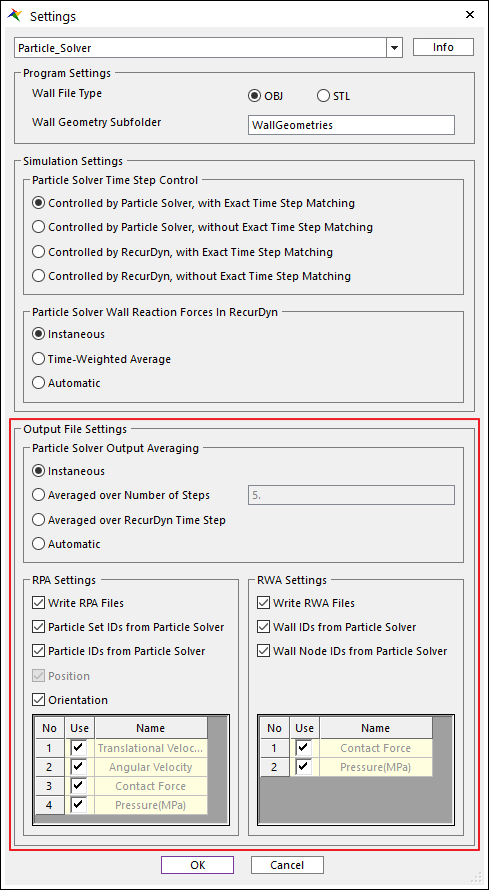
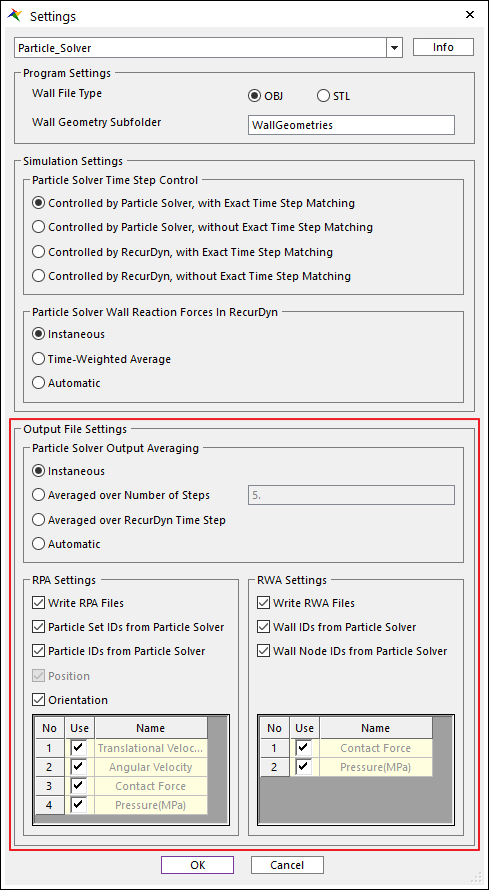
Figure 1 Settings dialog box
Particle Solver Output Averaging
The particle solver can average the forces and pressures that are written to the output files for post-processing. Note that this averaging of the output data does not affect the simulation.
|
Option Name |
Description |
|
Instantaneous |
The reaction forces that are returned to RecurDyn are the forces at the end of RecurDyn time step. |
|
Averaged over Number of Steps |
The force and pressure data written to the output files is the average of the last few time particle solver time steps. The number of time steps is specified by the user in the text box to the right. |
|
Averaged over RecurDyn Time Step |
The force and pressure data written to the output files is the average of all particle solver time steps in the last RecurDyn time step. |
|
Automatic |
The particle solver will use its own algorithm to determine the averaging of the force and pressure data. Please see the particle solver documentation for details of the algorithm that is used. |
RPA Settings
The RPA files are the output files created by the particle solver for RecurDyn post processing of particle data. Each RPA file contains the particle data for a specific time during the simulation. The RPA files can contain various kinds of data. The user can select to include or exclude certain of the data in the file to control the file size and post-processing capabilities in RecurDyn. The Data Size column in the table below can help the user determine how much larger the RPA files will be if the data is included.
|
Option Name |
Description |
Size of Data |
|
Grouping / |
This is a setting that the particle solver should select. It should not be a user setting |
- |
|
Write RPA Files |
If checked, then RPA files are created. If RPA files are not created, then the particles cannot be seen in RecurDyn and no post processing of particle behavior can be performed in RecurDyn |
- |
|
Particle Set IDs from Particle Solver |
If checked, then the ID of the particle set that each particle belongs to is written to the RPA files. If not checked, then RecurDyn assigns its own IDs to each particle set. |
4 bytes per particle set or 4 bytes per particle |
|
Particle IDs from Particle Solver |
If checked, then the Particle IDs from the particle solver are written to the RPA files. If not checked, then RecurDyn assigns its own IDs to each particle set. |
4 bytes per particle |
|
Position |
This is not an option. If RPA files are created, then the positions of all particles are written to the files. |
12 bytes per particle |
|
Orientation |
If checked, then the orientation of each particle is written to the RPA files. Orientations are stored as quaternions. |
16 bytes per particle |
|
Translational Velocity (Additional) |
This is an individual option for each Particle Solver. If checked, then translational velocities of all particles are included in the RPA files. |
12 bytes per particle |
|
Angular Velocity (Additional) |
This is an individual option for each Particle Solver. If checked, then angular velocities of all particles are included in the RPA files. |
12 bytes per particle |
|
Contact Force (Additional) |
This is an individual option for each Particle Solver. If checked, then contact forces acting on each particle is included in the RPA files. |
12 bytes per particle |
|
Pressure(MPa) (Additional) |
This is an individual option for each Particle Solver. If checked, then the magnitude of the pressure acting on each particle is included in the RPA files. |
4 bytes per particle |
RWA Settings
The RWA files are the output files created by the particle solver for RecurDyn post processing of wall data. Each RWA file contains the wall data for a specific time during the simulation. User can select to include or exclude certain of the data in the file to control the file size and post-processing capabilities in RecurDyn. The Data Size column in the table below can help the user determine how much larger the RWA files will be if the data is included.
|
Option Name |
Description |
Size of Data |
|
Grouping / |
This is a setting that the particle solver should select. It should not be a user setting |
- |
|
Write RWA Files |
If checked, then RWA files are created. If RWA files are not created, then the post processing regarding wall contour cannot be seen in RecurDyn. |
- |
|
Wall IDs from Particle Solver |
If checked, then the ID of the wall is written to the RPA files. If not checked, then RecurDyn assigns its own IDs to each wall. |
4 bytes per each wall |
|
Wall Node IDs from Particle Solver |
If checked, then the ID of the node contained in a wall is written to the RWA files. If checked, Particle solver numbers the wall nodes, otherwise RecurDyn assigns its own IDs to each particle set. |
4 bytes per each wall node |
|
Contact Force (Additional) |
This is an individual option for each Particle Solver. If checked, then contact forces acting on each wall node is included in the RWA files. |
12 bytes per each wall node |
|
Pressure(MPa) (Additional) |
This is an individual option for each Particle Solver. If checked, then the magnitude of the pressure acting on each wall node is included in the RWA files. |
4 bytes per each wall node |