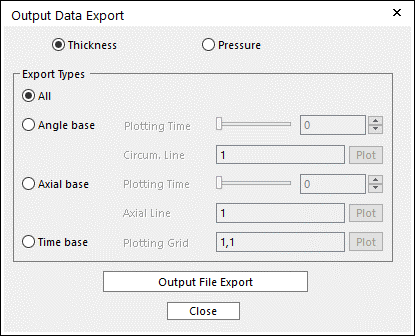
The user can display (plot) or export the film thickness and film pressure with various options.
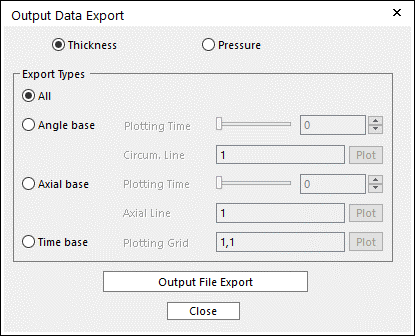
Figure 1 Output Types for EHD Rotational Lubrication dialog box
•Oil Film Thickness and Oil Film Pressure: Choose Thickness or Pressure as a post-processing data.
•Export Types
•All: Exports all data for the selected data type (thickness or pressure).
•Angle base: Plots or exports the selected data after defining the plotting time and the circumference line as the following figure.
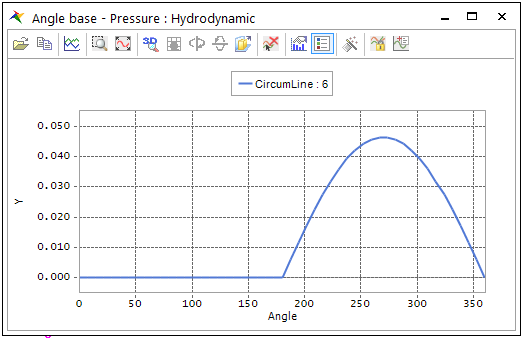
Figure 2 Plot for Angle Base export type
•Axial base: Plots or exports the selected data after defining the plotting time and axial line as the following figure.
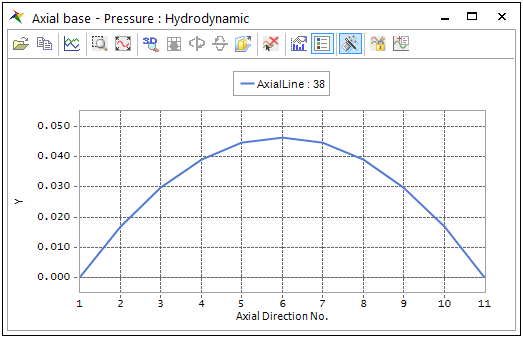
Figure 3 Plot for Axial Base export type
•Time base: Plots or exports the selected data after defining a node by (Axial, Circumference) as the following figure.
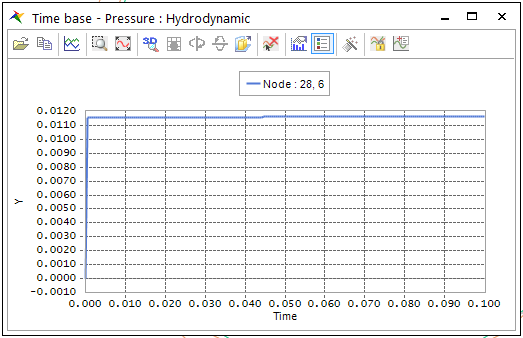
Figure 4 Plot for Time Base export type
•The reference marker of EHD is equal to the base marker of EHD.
•If the user uses Output File Export, the user can obtain a file which has extension ‘out’. The file has the consistent data with selected conditions.
•The Mesh to the EHD analysis is generated based on the reference marker of EHD. Therefore, each position of nodes listed in the out file is expressed with respect to the reference marker of EHD.
Note
The groove effect is applied to the model, the x-axis of plot for the Angle Base export type starts from -180 degree. (Generally, start from 0 degree unless the solver type is MEHD and the groove effect is applied.)