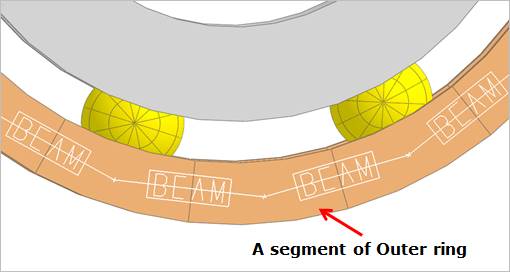
The segments of the outer ring are connected by beam forces. For more information, refer to Beam Force supported as a Force entity.
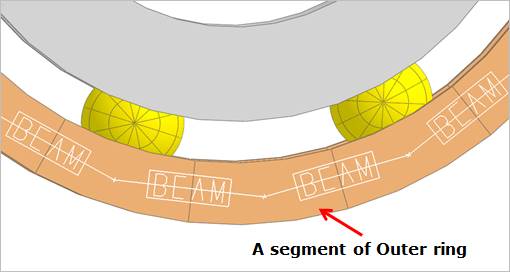
Figure 1 Segments of the outer ring
Circle Type
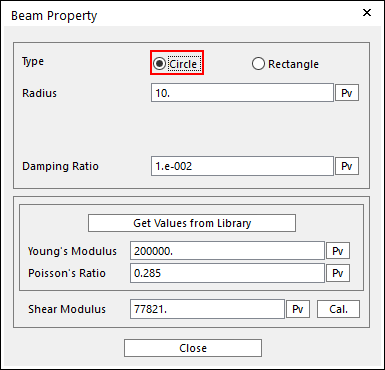
Figure 2 Circle type beam
•Radius: Enters the radius of the circle.
•Damping Ratio: Enters the ratio for damping coefficient.
•Get Values from Library: Young’s Modulus and Possion’s Ratio can be calculated from Library.
•Young’s Modulus: Specifies the young’s modulus of elasticity for the beam material. This value is calculated automatically using Get Values from Library function.
•Possion’s Ratio: Specifies the possion’s ratio of elasticity for the beam material. This value is calculated automatically using Get Values from Library function.
•Shear Modulus: Specifies the shear modulus of the beam. This value is calculated from Young’s Modulus and Possion’s Ratio automatically using Cal. Function
Rectangle
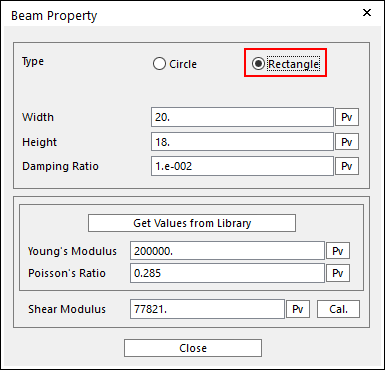
Figure 3 Rectangle type beam
•Width: Enters the radius of the rectangle.
•Height: Enters the height of the rectangle.
•Damping Ratio: Enters the ratio for damping coefficient.
•Get Values from Library: Young’s Modulus and Possion’s Ratio can be calculated from Library.
•Young’s Modulus: Specifies the young’s modulus of elasticity for the beam material. This value is calculated automatically using Get Values from Library function.
•Possion’s Ratio: Specifies the possion’s ratio of elasticity for the beam material. This value is calculated automatically using Get Values from Library function.
•Shear Modulus: Specifies the shear modulus of the beam. This value is calculated from Young’s Modulus and Possion’s Ratio automatically using Cal. Function