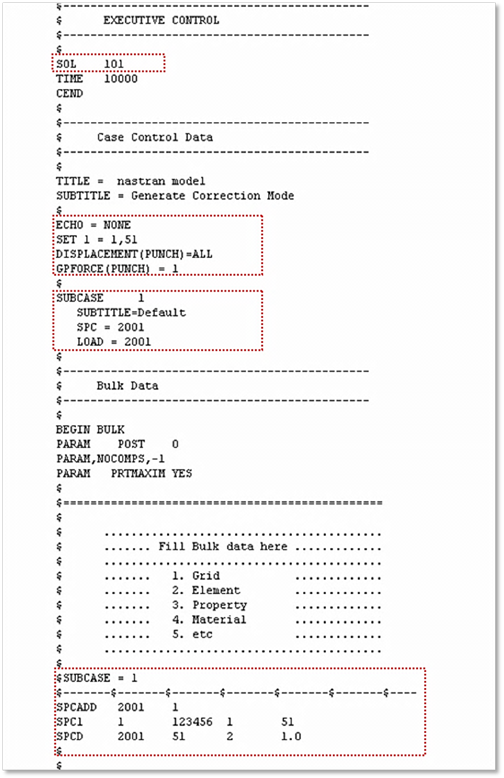
This section explains how to generate extra modes in NX/NASTRAN with DMAP command.
Example
The following example represents how to define an enforced displacement for static analysis. The boundary and load conditions are defined in Case control of DMAP. Node id 1 and 51 are fixed for all degree of freedom and unit displacement is enforced at node 51.
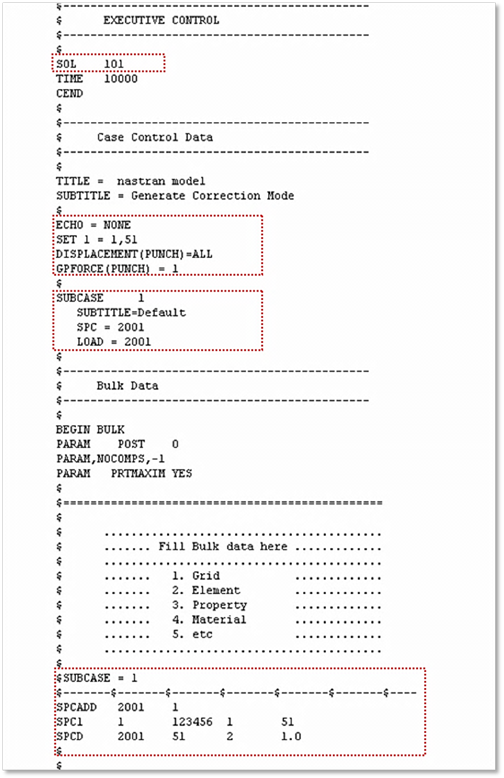
Step to create DMAP command
In this step, FE model must exist.
1. Solution type
SOL 101: Specify the solution or main sub DMAP to be executed (101: static analysis)
2. Case control
•ECHO = NONE: Include no grid or element information in Punch file.
•SET 1: Define grids at which the reaction or applied force is acting.
•GPFORCE(PUNCH) = 1: Print the reaction or applied force of the set of grids.
•DISPLACEMENT(PUNCH)=ALL: Output displacement for all points in punch file.
•SUBCASE: Delimit and identifies a subcase.
•SPC: Select set of single-point constraints.
•LOAD: Select static loading condition.