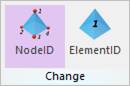
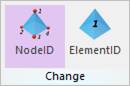
Figure 1 NodeID icon of the Change group in the FFlex Edit tab
Step to change a node ID
1. Click the NodeID icon of the Change group in the FFlex Edit tab
2. The Node ID Change Dialog appears.
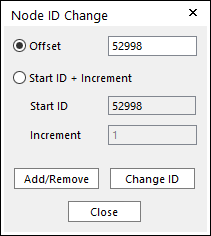
Figure 2 Node ID Change dialog box
3. Click Add/Remove.
4. Select the nodes that will be changed. You can use the Ctrl key to easily select additional nodes.
5. Click Finish Operation on right-click menu.
6. Select the Offset or Start ID + Increment option.
7. Fill in the appropriate fields.
8. Click Change ID.