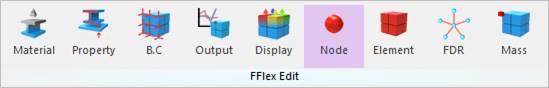
The node creation allows the user to define other nodes that are used for the master node of the FDR element.
•There are three ways to define the node position.
•You can easily understand how to generate a node in a different way.
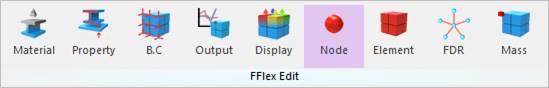
Figure 1 Node icon of the FFlex Edit group in the FFlex Edit tab
Steps to create a Node
1. Click the Node icon of the FFlex Edit group in the FFlex Edit tab.
2. The Node dialog box appears.
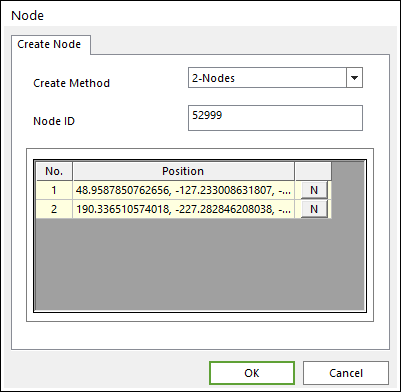
Figure 2 Node dialog box
3. Select a position to Master node.
4. Modify Node ID or not.
5. Click OK to confirm the creation of the node.