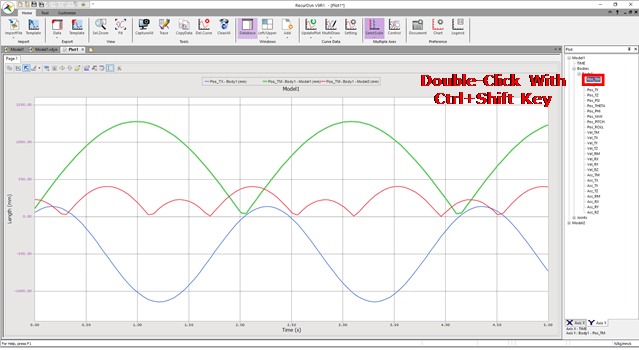
After importing the rplt files with the same data structure, the user can draw the multi plot curves. In case of a scenario analysis, it may generate many rplt files. So it will be a hard work to draw several curve of the same item of each rplt file. In this case, multi draw function will help you to draw several curves conveniently.
Step to multi draw plot data
1. Activate a Plot Window.
2. Double-click an item with the Ctrl+Shift key.
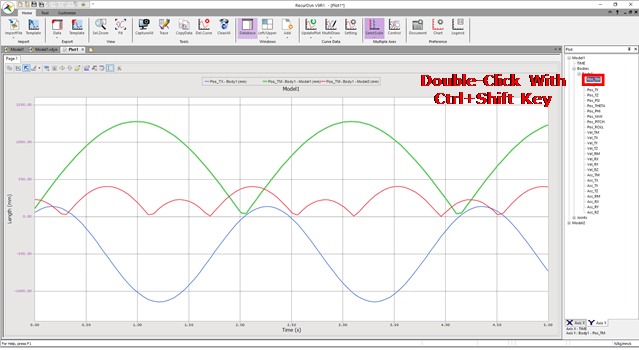
Figure 1 Multi Draw using double-click
•Or, click Multi Draw.
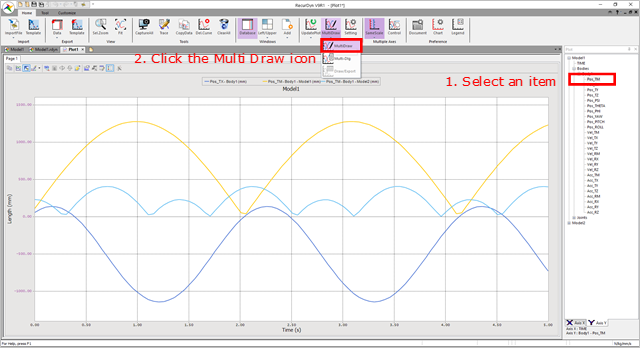
Figure 2 Multi Draw using Draw menu
•Or, click Multi Draw on right-click menu.
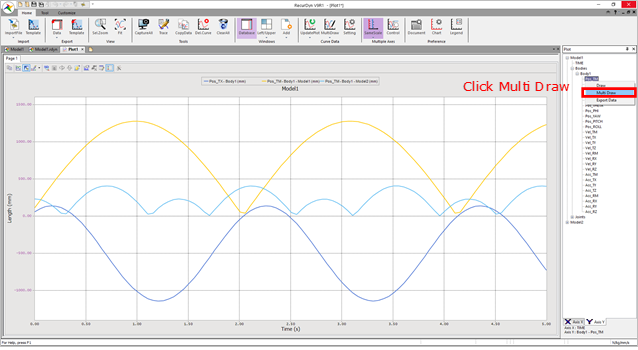
Figure 3 Multi Draw using right-click menu