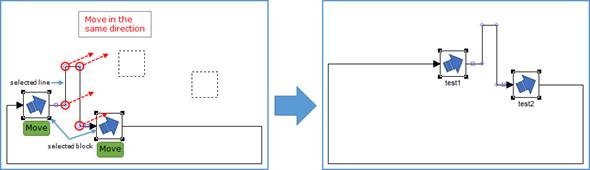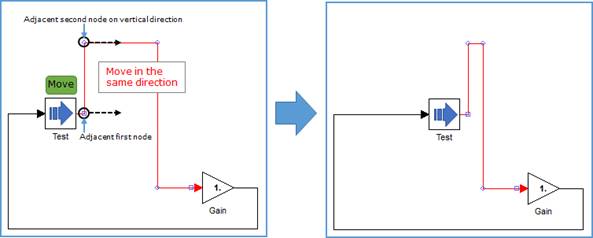
1. Select a block of block libraries.
2. Drag the block by the mouse and then, the relation-line connected to the block also moves.
•When the relation-line is moved by moving the block, the adjacent first node of the moving block also moves.
•Then, in case of the adjacent second node is in the vertical direction, if the block moves in the horizontal direction, the node of the vertical direction also moves in the same direction.
•But if the block moves in the vertical direction, the node of the vertical direction does not move.
•In case of the adjacent second node is in the horizontal direction, if the block moves in the vertical direction, the node of the horizontal direction also moves in the same direction.
•But if the block moves in the horizontal direction, the node of the horizontal direction does not move.
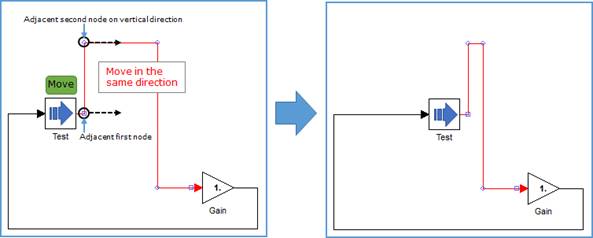
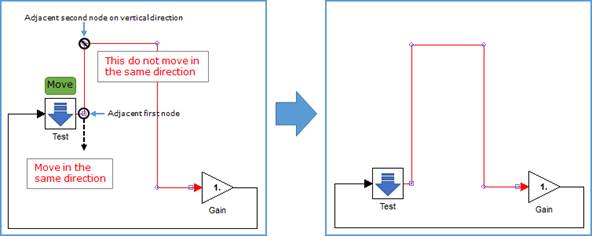
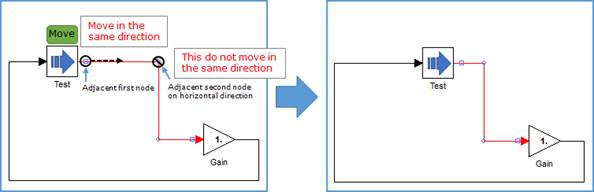
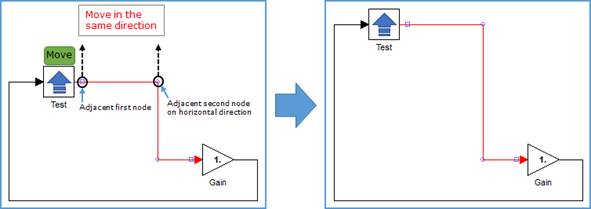
3. Select multiple blocks and the relation-line by hold down Shift and click the left button of the mouse.
4. Drag the blocks by the mouse and then, the relation-line connected to the blocks also moves.
•If the user selects them with the relation-line when moving the multiple-selective blocks, the relation-line moves as it is.