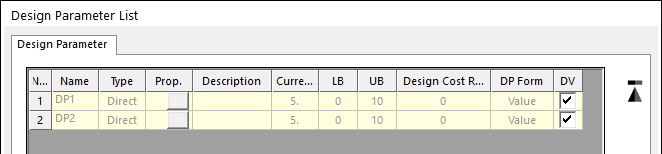
Now, by using Design Parameter and Analysis Response in AutoDesign Menu, define the random variables and the limit state functions as design parameter and analysis responses. Figure 1 shows these processes.
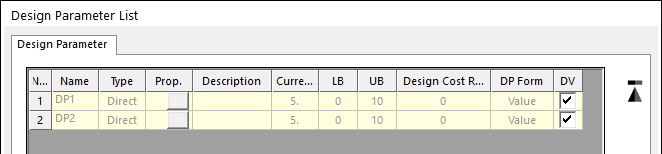
(a) Setting Design parameter in
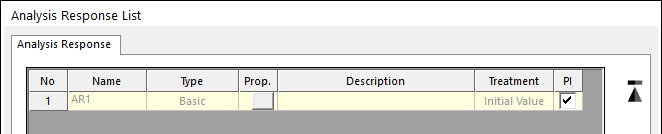
(b) Setting Limit state function in
Figure 1 Defining the random variables and limit state function
Next, select Reliability: Monte-Carlo simulation in AutoDesign menu. Then, you can see the design variable list. The current values are directly inputted in Mean values. Select the probability distribution type and define the standard deviation values. Then, check the performance index dialogue. In this window, you can define the limit state function and its’ limit value. Figure 2 shows these processes.
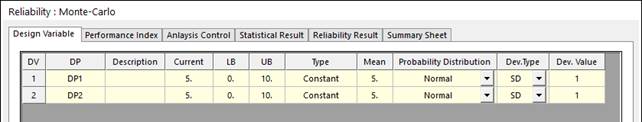
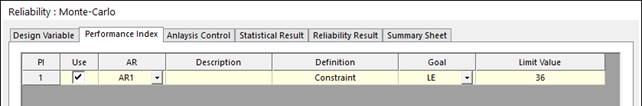
Figure 2 Define the reliability analysis problem
We provide two sampling methods such as ‘Latin Hypercube sample’ and ‘Random sample’. In general, Latin Hypercube sampling is recommended, because it can cover wide sampling range by using only small number of points. Then, you push ‘Execution’ button after defining ‘Sampling Option’. Figure 3 shows ‘Analysis Control’ dialogue.
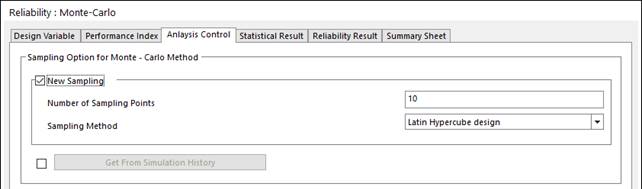
Figure 3 Analysis control of Monte-Carlo simulation