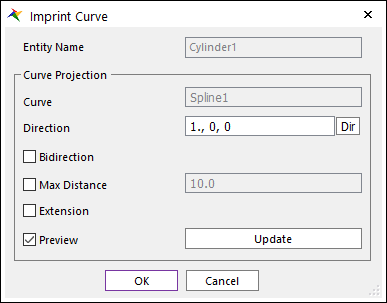
The user can work imprint operation with the projection method for one geometric entity by the following procedure.
•Solid(Sheet): Selects a solid or surface geometry to create edges on them.
•Wire: Selects a curve to be projected. The selected curve should exist in the space along the normal direction of the face. The imprint operation works that the face can be divided by the selected curve.
•Solid(Sheet), Wire, WithDialog
•Solid(Sheet): Selects a solid or surface geometry to create edges on them.
•Wire: Selects a curve to be projected.
•WithDialog: Imprint Curve dialog box is shown. The curve is projected on the faces of the select solid(sheet) geometry and the edges are created on them by clicking OK in the Imprint Curve dialog box.
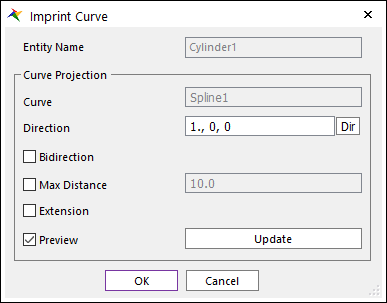
Figure 1 Imprint Curve dialog box
o Entity Name: Shows the name of the selected entity.
o Curve: Shows the name of selected curve.
o Direction: Select a direction to project the selected curve.
o Bidirection: The curve is projected both in the direction and the opposite direction.
o Max Distance: The curve is projected on the only faces within the distance of the curve and the faces.
o Extension: If the curve is short, the imprinted edge is extended to the edges of both sides.
o Preview: Previews the curve to be projected on Working Window.
o Update: Updates the preview.