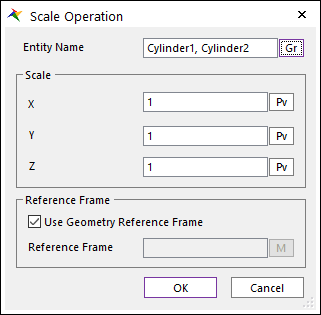
The user can work shell operation for one geometric entity by the following procedure.
•WithDialog
•WithDialog: Scale Operation dialog box appears, and then sets the scale. The scale operation works by clicking OK in the Scale Operation dialog box.
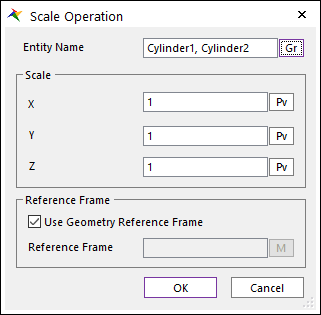
Figure 1 Scale operation dialog box
o Entity Name: Selects geometries (solid and sheet geometries are available).
o Scale X: Defines the ratio value to control the size in the x direction.
o Scale Y: Defines the ratio value to control the size in the y direction.
o Scale Z: Defines the ratio value to control the size in the z direction.
o Use Geometry Reference Frame: When this option is checked, Scale operation is performed based on each geometry reference frame of entities.
o Reference Frame: Selects a marker. The size of the geometry changes based on the marker.