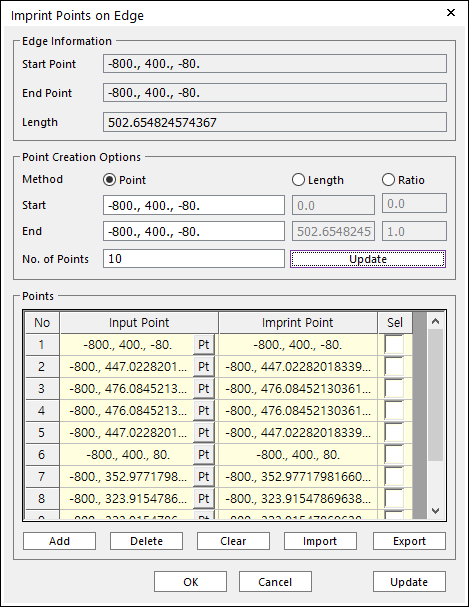
The user can imprint point on an edge of a geometric entity by the following procedure.
•Edge, WithDialog
•Edge: Selects an edge of a geometry to imprint points.
•WithDialog: Selects points to imprint in Imprint Points on Edge dialog box. The imprint curves are created by clicking OK.
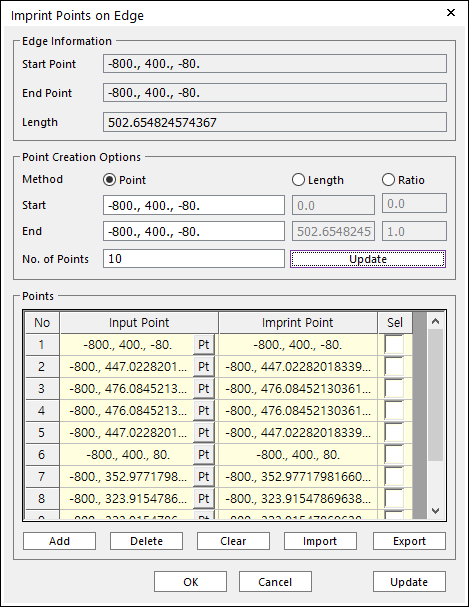
Figure 1 Imprint Points on Edge dialog box
•Edge Information: This shows the start point, end point and length of the edge.
•Point Creation Options
o Method: Points are created between start and end point, length and ratio.
o No. of Points: This numbers of points are created.
o Update: Points are created as ‘Input Point’ in the below grid control. And imprint points are calculated. They are on the edge.
•Points
o Add: Input points are added one by one. The points can be selected in the view and input directly and modified.
o Delete: Delete points by deleting the grid rows.
o Clear: Delete all the grid and points.
o Import: Import points data from files as Input Point. Need to update to use as Imprint Point.
o Export: Export points data to files.
•Update: Imprint Point are calculated from Input Point. Imprint points must be on the edge. Some input points are no on the edge, then they should be calculated.