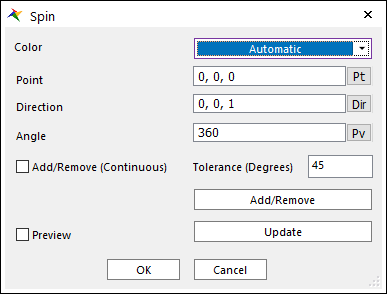
The user can create a spin surface geometry by the following procedure.
•Profile, Axis
•Profile: Selects a profile.
•Axis: Defines a rotation axis. At that time, the user can define the axis as the marker axis or an edge of the selected geometric entity. Additionally, if selecting two points, the direction is determined automatically from the start point to the end point.
•Curve, Axis
•Curve: Selects a curve.
•Axis: Defines a rotation axis. At that time, the user can define the axis as the marker axis or an edge of the selected geometric entity. Additionally, if selecting two points, the direction is determined automatically from the start point to the end point.
•WithDialog
•WithDialog: Spin dialog box is shown. The surface is created by clicking OK in the Spin dialog box.
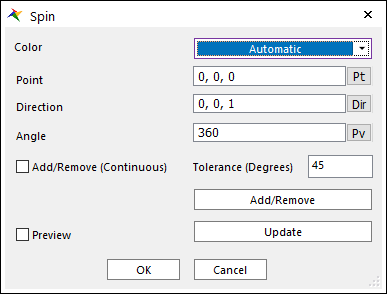
Figure 1 Spin dialog box
o Color: Specifies the color of the surface to be created.
o Point: Defines the center point of spin.
o Direction: Defines the axis to spin.
o Angle: Defines the angle of spin.
o Add/Remove: Selects several edges of any geometries as the user wants to add or remove.
o Add/Remove (Continuous): When using Add/Remove, if this option is checked, the connected edges within the degrees are selected together.
o Tolerance (Degrees): The angle of between the connected two edges.
o Preview: Previews the surface to be created on Working Window.
o Update: Update the preview.