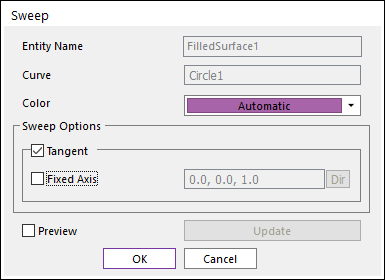
The user can create a sweep solid geometry by the following procedure.
•Surface, Curve, WithDialog
•Surface: Selects a surface.
•Curve: Selects a curve to sweep along.
•WithDialog: Sets the direction about the sweep solid geometry. The sweep solid is created by clicking OK in the Sweep dialog box.
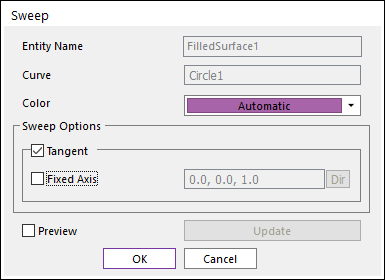
Figure 1 Sweep dialog box
o Entity Name: Shows the name of the selected entity.
o Curve: Shows the selected curve name to sweep along.
o Color: Specifies the color of the solid to be created.
o Tangent: If it is checked, sweep function considers the tangent of the curve.
o Fixed Axis: When using tangent option, if it is checked, the rotation around the specified axis is ignored.
o Preview: Previews the solid to be created on Working Window.
o Update: Update the preview.
•WithDialog
•WithDialog: Sweep dialog box is shown. The solid is created by clicking OK in the Sweep dialog box.

Figure 2 Sweep dialog box
o Color: Specifies the color of the solid to be created.
o Curve: Selects a curve to sweep the path.
o Color: Specifies the color of the surface to be created.
o Curve: Selects a curve to sweep the path.
o Add/Remove: Selects several faces of any geometries as the user wants to add or remove.
o Add/Remove (Continuous): When using Add/Remove, if this option is checked, the connected faces within the degrees are selected together.
o Tolerance (Degrees): The angle of between the connected two faces.
o Preview: Previews the solid to be created on Working Window.
o Update: Update the preview.