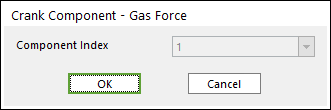
1. Click the Gas icon of the Piston Connector group in the Piston tab. The user can see the Crank Component – Gas Force dialog box.
2. The user can select the position where the gas force is created in Component Index.
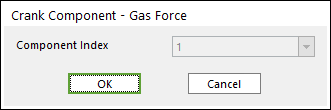
Figure 1 Crank Component - Gas Force dialog box
3. Click OK.