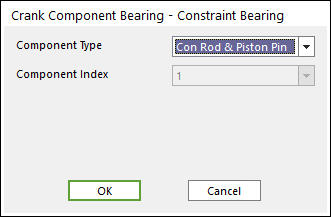
1. Click the Constraint icon of the Connector group in the Piston tab. The user can see the Crank Component Bearing –Constraint Bearing dialog box.
2. The user can choose the following types in Component Type and select the position where the constraint bearing is created in Component Index.
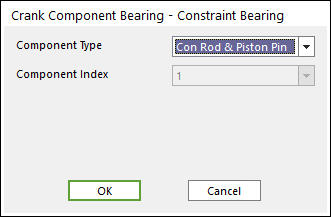
Figure 1 Crank Component Bearing – Constraint Bearing dialog box
3. Click OK