

Figure 1 Shaft icon of the Crank group in the Crank tab
1. Click the Shaft icon of the Crank group in the Crank tab. The user can see the Crank Component – CrankShaft dialog box.
2. The position of Crank Shaft is automatically defined.
•Only one crankshaft should exist at the current system.
•If the crankshaft already exists, the user cannot create crankshaft anymore.
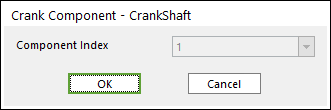
Figure 2 Crank Component-CrankShaft dialog box
3. Click OK.