

Figure 1 Sur-Sur icon of the Contact group in the Gear tab
The user can define a 3D Contact as follows.
•Body, Surface, Body, Surface
•Body: Selects a base gear.
•Surface: Selects a face surface in the base gear created in Body Edit Mode. To see how to create Face Surface, click here.
•Body: Selects an action gear.
•Surface: Selects a face surface in the action gear created in Body Edit Mode. To see how to create Face Surface, click here.
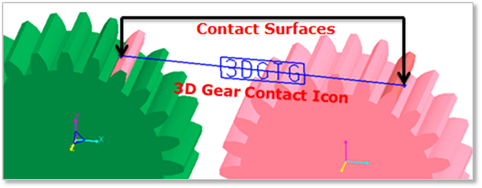
Figure 1 3D Gear Contact Icon & Contact Surface
Note: It is not necessary to define surfaces for every gear tooth. When the contact is defined with a surface for a gear tooth, it is applied to all gear tooth automatically.