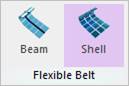
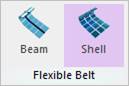
Figure 1 Shell icon of the Flexible Belt group in the Belt tab
1. Get into the subsystem of Belt by clicking the Belt icon of the Subsystem Toolkit group in the Toolkit tab.
2. Click the Shell icon of the Flexible Belt group in the Belt tab.
3. Select a set of bodies with the belt system making contacts and create the assembly line.
•Whenever you move the mouse, the underling body is highlighted and you can see the assembly line connecting the:
•Previously selected body
•Highlighted body.
•The bodies are assembled for the roller and the crown roller.
4. Finish the assembly operation. (Make the close assembly line or click Finish on right-click menu.)
5. Modify the Properties of Beam Belt dialog box.
6. Click OK to create the belt system.