

Figure 1 Assembly icon of the Assembly group in the Belt tab
1. Click the Assembly icon of the Assembly group in the Belt tab.
2. Select a set of bodies with the belt system making contacts. Whenever you move the mouse, the underling body is highlighted and you can see the solid line connecting the previously selected body and highlighted body. After making a closed loop, the following dialog box for the assembling belt system appears.
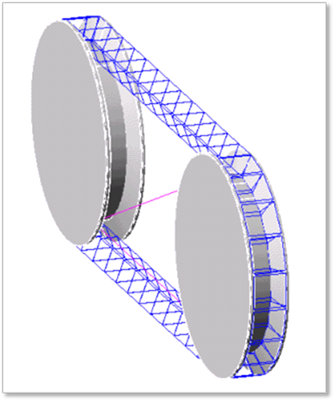
Figure 2 Assembly Belt System
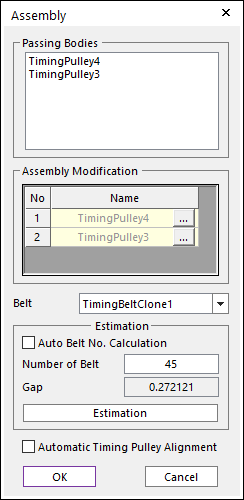
Figure 3 Assembly dialog box
3. Enter the number of belt segments and click Estimation. You can compute approximately pre-tension between belt segments from an estimated belt gap.
4. If Automatic Timing Pulley Alignment option is checked, the timing pulley is rotated to match the position of the belt segments.
5. Click OK, then the Belt assembly is completed.