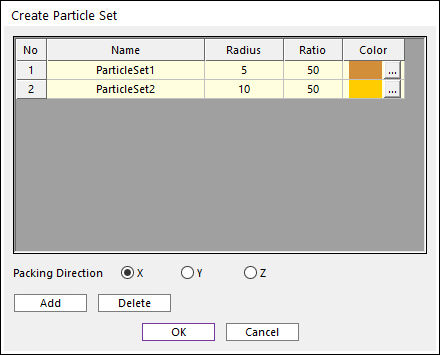
The user can create a particles as follows.
•Solid(Shell), WithDialog
•Solid(Shell): Selects a solid or shell geometry.
•WithDialog: Modifies the property list for the particle sets. The particle sets are created with clicking OK.
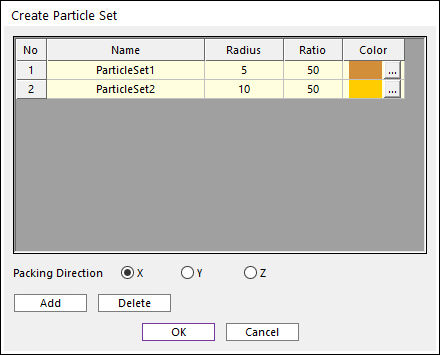
Figure 1 Create Particle Set dialog
o Name: Sets the name of particle set.
o Radius: Sets the radius of the created particles.
o Ratio: Sets the ratio of particle set.
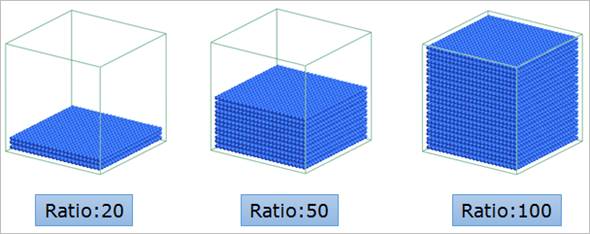
Figure 2 Ratio option
o Color: Sets the color of particle set.
o Parking Direction: Sets the direction of the created particles.
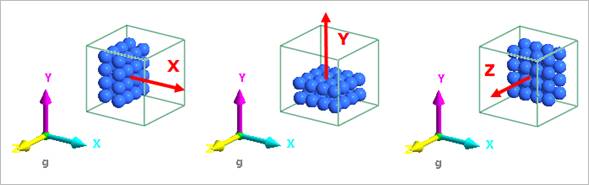
Figure 3 Packing Direction option
o Add: Adds a row.
o Delete: Deletes a row.
•MultiSolid, MultiSolid, WithDialog
•MultiSolid: Selects multi solid geometries.
•MultiSolid: Selects multi solid geometries.
The First group of the geometries and the second group of the geometries are boolean united respectively. And the first united geometry is subtracted body the second united geometry. The subtracted geometry is packed with particles.