

Figure 1 Beam icon of the Assembly group in the R2R2D tab
The user can create an assembly as follows.
•MultiPoint (MultiBody), WithDialog
•MultiPoint (MultiBody): Selects points on the ground or roller bodies. To finish selecting operation, click the right mouse button and choose Finish Operation on right-click menu. For more information, click here. And then Beam Assembly property page appears.
•WithDialog: The user can define Beam Assembly information with Beam Assembly property page. The beam assembly is created with clicking OK.
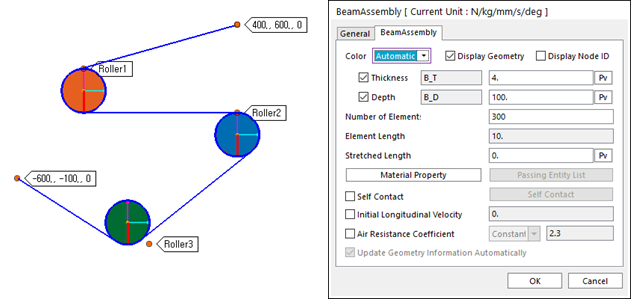
Figure 2 “MultiPoint (MultiBody), WithDialog” creation option
•OpenLoop (Body or Point), WithDialog
•Body or Point: Selects a roller body or a point on the ground.
① Define the direction for a starting position which will be made on the roller outer of this direction.
② Define the direction of assembly: assembly will be wrapped in a clockwise or counterclockwise direction from the starting point.
③ Select other guides or roller bodies on and on. To finish selecting operation, click the right mouse button and choose Finish Operation on right-click menu. For more information, click here. And then Beam Assembly property page appears.
④ Select a point for finishing.
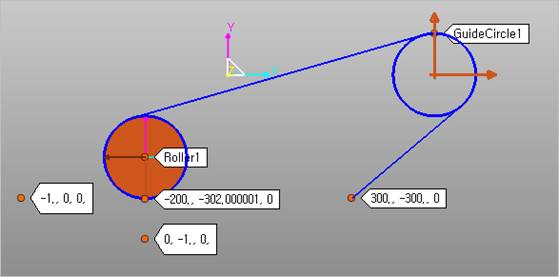
Figure 3 “OpenLoop (Body or Point)” creation option
•WithDialog: The process is the same as previous modeling options.
•Pre-Winding (Body or Point), WithDialog, WithDialog
•Body or Point: Selects a roller body or a point on the ground. The previous process is the same as OpenLoop Modeling option.
•WithDialog: If start or end entities are roller body, the user can define Pre-Winding information with Pre-Winding property page.
o Offset Factor: This parameter is used to define the offset of the winding in case of using “Use Thickness of Workpiece” option.
Winding Offset = Thickness of Beam * Offset Factor
o Use Thickness of Workpiece: This option is used to define whether pre-winding will be done using thickness of beam or not.
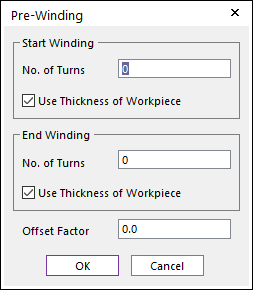
Figure 4 “Pre-Winding (Body or Point)” creation option
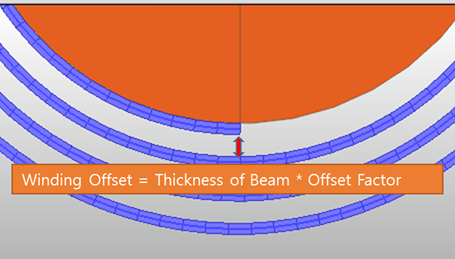
Figure 5 “Winding Offset” in Pre-Winding dialog box
•WithDialog: The process is the same as previous modeling options.