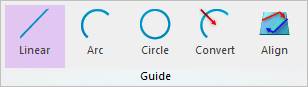
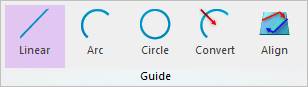
Figure 1 Linear icon of the Guide group in the MTT2D tab
The user can create a linear guide as follows.
•Point, Point
•Point: Selects a point to define the starting point.
•Point: Selects a point to define the ending point.
•MultiPoint
•MultiPoint: Selects some points. To finish inputting points, click here.
•GuideMotherBody, Point, Point
•GuideMotherBody: Selects a body to define the parent body of the linear guide.
•Point: Selects a point to define the starting point.
•Point: Selects a point to define the ending point.
•GuideMotherBody, MultiPoint
•GuideMotherBody: Selects a body to define the parent body of the linear guide.
•MultiPoint: Selects some points. To finish inputting points, click here.