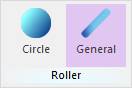
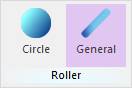
Figure 1 General icon of the Roller group in the R2R2D tab
The user can create a circle roller geometry as follows.
•Point, WithDialog
•Point: Selects a point to define the center of general roller.
•WithDialog: Defines properties for the general roller by using GRoller property page. The user can modify properties after creating. For more information, click here.