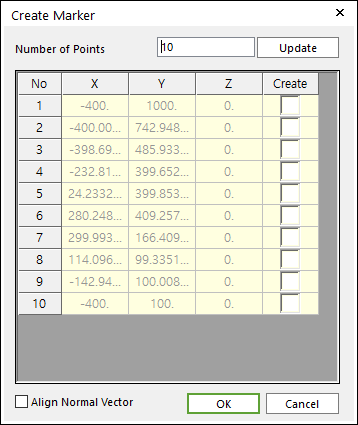
The user can create a marker by the following procedure.
•Body, Point
•Body: Selects a body to define the parent body of the marker.
•Point: Selects a point to define the position of the marker. The orientation of the marker is same with the working plane.
•Body, Point, Point
•Body: Selects a body to define the parent body of the marker.
•Point: Selects a first point to define the position of the marker.
•Point: Selects a second point to define the position of the marker. The marker is created at the center between two points.
•Body, Point, Direction, Direction
•Body: Selects a body to define the parent body of the marker.
•Point: Selects a point to define the position of the marker.
•Direction: Defines a direction of z-axis of the marker.
•Direction: Defines a direction of x-axis of the marker.
•Point
•Point: Selects a point on a body to define the position of the marker. The orientation of marker is same with the working plane.
•Point, Direction, Direction
•Point: Selects a point on a body.
•Direction: Defines a direction of z-axis of the marker.
•Direction: Defines a direction of x-axis of the marker.
•Body, Curve, WithDialog
•Body: Selects a body to define the parent body of the marker.
•Curve: Selects a curve. And then the N division points of the selected curve are displayed with the Create Marker dialog box.
•WithDialog: Selects points to create markers in the Create Marker dialog box. And then the markers will be created by clicking OK.
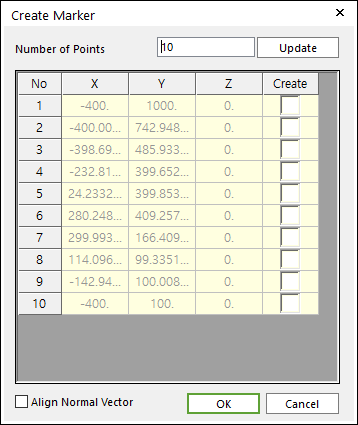
Figure 1 Create Marker dialog box
o Number of Points: Inputs the value for division.
o Create: Checks the check boxes in the Create column and clicks OK.
o Align Normal Vector: If this option is checked, in order to make the Z axis of generating markers align to the normal direction of the selected curve, the orientation of the makers will be changed.
•Body, Solid(Surface, Curve), Solid(Surface, Curve), Predefined Point
•Body: Select a body to define the parent body of the marker.
•Solid(Surface, Curve): Select a solid, surface, or curve geometry to find intersection points.
•Solid(Surface, Curve): Select a solid, surface, or curve geometry to find intersection points. And then the user can see intersection points between two geometries on Working Window.
•Predefined Point: Select a point among the displayed intersection points on Working Window.