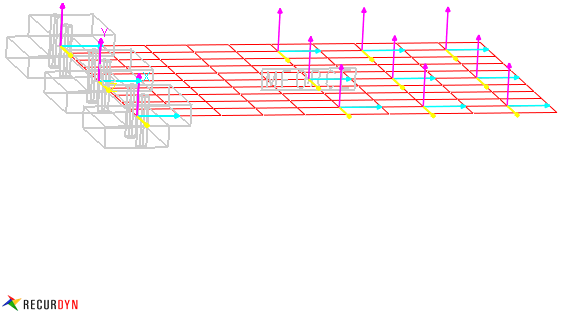
The MODAL FORCE subroutine generates a user - defined RFlex Modal Force.
|
Language type |
SubRoutine |
|
FORTRAN |
modal_force (ID, TIME, UPAR, NPAR, IFBODY, POS, VEL, ACC, NMODE, NNODE, NMODALLOAD, MODALLOADS, JFLAG, IFLAG, RESULT) |
|
C/C++ |
modal_force (int id, double time, double upar[], int npar, int ifbody, double pos[12], double vel[6], double acc[6], int nmode, int nnode, int nModalLoad, double *ModalLoads, int jflag, int iflag, double *result) |
Parameter information
|
Variable Name |
Size |
Description |
|
id |
int |
Modal Force sequential identification |
|
time |
double |
Current simulation time of RecurDyn/Solver. |
|
upar |
double* |
Parameters defined by the user. There is no limit about the maximum size of array. |
|
npar |
int |
Number of user parameters. |
|
ifbody |
int |
RFLEX body sequential identification defined in RecurDyn/Solver. |
|
pos |
double[12] |
Position and Orientation matrix of RFLEX body reference frame with respect to Inertia Reference Frame. |
|
vel |
double[6] |
Velocity and rotational velocity of RFLEX body reference frame with respect to Inertia Reference Frame. |
|
acc |
double[6] |
Acceleration and rotational acceleration of RFLEX body reference frame with respect to Inertia Reference Frame. |
|
nmode |
int |
Number of selected modes (This is the same number of modal coordinates.) |
|
nnode |
int |
Number of node of RFLEX body (The node information is written in RFI file.) |
|
nModalLoad |
int |
Number of selected Modal Load Case. |
|
ModalLoads |
double [(6+nmode) *nModalLoad] |
Modal Load data. |
|
jflag |
int |
When RecurDyn/Solver evaluates Jacobian, the flag is true. Otherwise, the flag is false. |
|
iflag |
int |
When RecurDyn/Solver makes its initial call to this routine, the flag is true. Otherwise, the flag is false. |
|
result |
double[6+nmode] |
Returned modal force. |
If the user wants to get more information of Modal Force, refer to RFLEX Modal Force.
Example
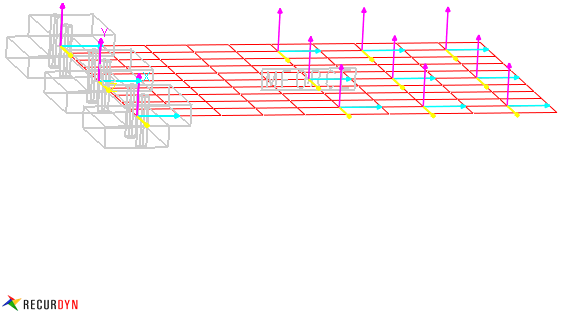
Figure 1 Modal force model applying air resistance effect
Note
If the user wants to run this model using a user subroutine, the user can refer it in the directory (<install dir>/Help/usub/**).