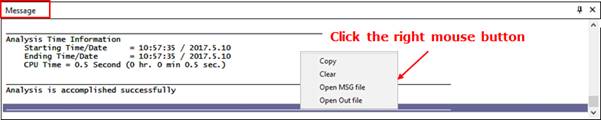
If you want to erase all text in edit box, press Clear button. The user can erase all text by clicking right mouse button and choosing Clear on right-click menu.
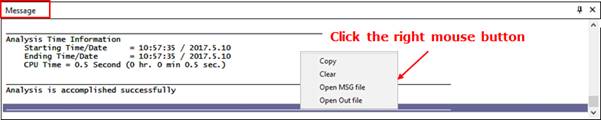
Figure 1 Output Window
•Open the ‘MSG’ or ‘Out’ file
You can open the ‘MSG’ or ‘Out’ file with ‘notepad’ program on right-click menu of Message Window.
•Display ON/OFF
Using the Message Window Display ON/OFF icon, you can expand the Working Window.
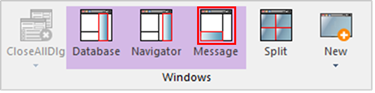
Figure 2 Message Window ON/OFF Icon
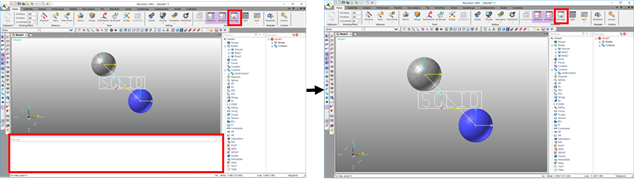
Figure 3 Message Window ON/OFF
•Rearrangement
If you drag the Message Window holding the 'Ctrl' key in the Working Window, you can move overlap other tool bars.
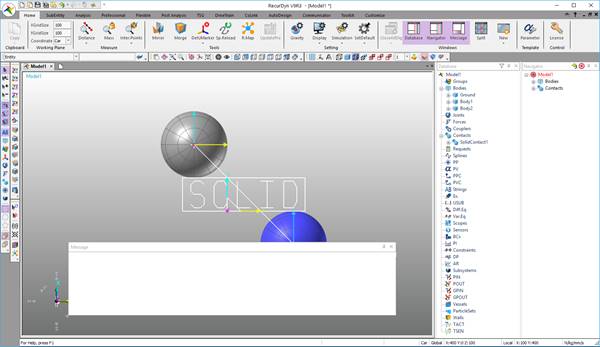
Figure 3 Message window overlap