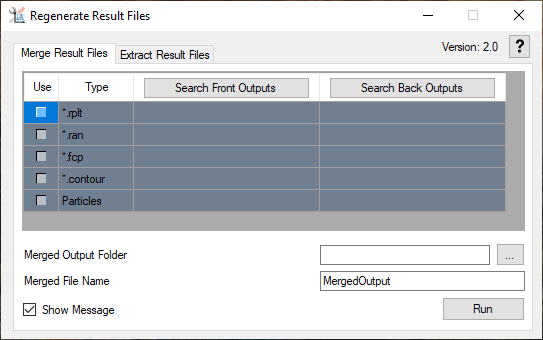
Merge Result Files
The user can merge result files created by using *.icf with previous results for an animation and plot.
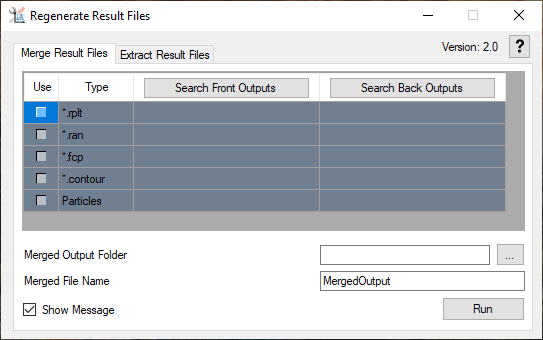
Figure 1 Merge Result Files tab in Regenerate Result Files dialog
•Search Front Outputs: Set the front output files to be used for merge. If you select the *.rplt or *.ran file, the related result files can be loaded.
•Search Back Outputs: Set the back output files to be used for merge. If you select the *.rplt or *.ran file, the related result files can be loaded.
•Use: Select whether to merge or not for each file.
•*.rplt: Result file for plot.
•*.ran: Result file for animation.
•*.fcp: Result file for contact pressure animation of flexible bodies.
•*.contour: Result file for contour animation of rigid bodies.
•Particles: Result files for particle animation(*.rpa, *.rwa, *.bin).
•Merged Output Folder: Set the location to create the merged result files.
•Merged File Name: Set the name to be created.
•Show Message: Select whether to show message dialog.
•Run: Run the merge. Files that have been merged are displayed in green, and files that have been failed are displayed in red.
To merge result files as batch file
The user can merge animation and plot results using batch file.
[RegenerateResultFiles.exe] /merge [front output folder] [front file name] [back output folder] [back file name] [merged output folder] [merged file name]
Example)
“C:\Program Files\FunctionBay, Inc\RecurDyn V9R4\Bin\Utility\RegenerateResultFiles.exe” /merge “C:\Model1_01” Model1 “C:\Model1_02” Model1 “C:\Merged” MergedResult