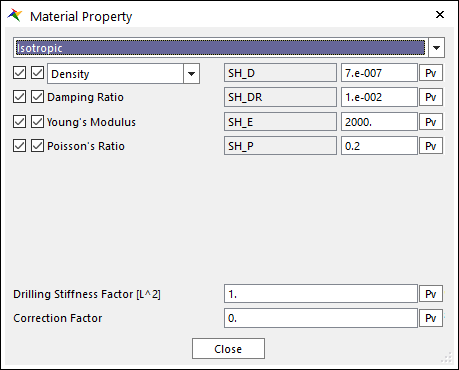
The Material Property dialog box is shown clicking the Material Property button in the Sheet Shell dialog box. The sheet shell supports 3 types of material. For more information, click here. The parameters are explained below.
•Isotropic
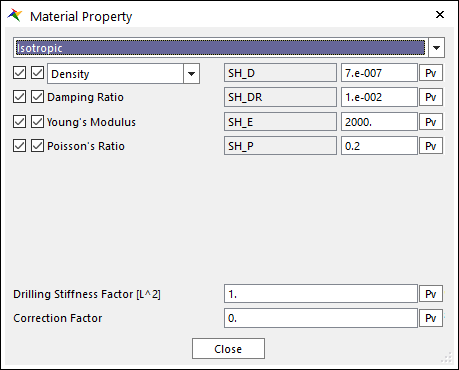
Figure 1 Material property dialog box [Isotropic Material]
•Density or Total Mass: Defines the density or total mass of the Sheet. For more information, click here.
•Damping Ratio:  : The structural damping
ratio of the Sheet and the damping matrix of
: The structural damping
ratio of the Sheet and the damping matrix of  is computed from the following
equation. Its recommendation is a value near 0.008. If you use higher number for
a damping, the sheet bending characteristics under dynamical motion can be
stiffer.
is computed from the following
equation. Its recommendation is a value near 0.008. If you use higher number for
a damping, the sheet bending characteristics under dynamical motion can be
stiffer.

•Young's Modulus: Defines the young's modulus of the isotropic sheet.
•Poissons Ratio: Defines the poisson's ratio of the isotropic sheet.
•Drilling Stiffness Factor: Defines the stiffness in drilling direction of a shell element is multiplied by this factor. This value must be greater than zero. If this value is greater than default value, the solving time can be increased but the relative angle of a node in drilling direction closes to the zero. This function is available in only Sheet Shell.
•Correction Factor: Defines the correction factor for bending stiffness of sheet. If the four nodes are not on one plane, the vertical deformation occurs in the plate element of sheet. In this case, the correction factor is used to put the nodes on same plane. The bending stiffness which is computed by Updated Lagrangian methods is multiplied by the correction factor, and then the resultant stiffness is used to calculate an elastic force of a bending term. The value is greater than zero, the sheet become stiffer than original sheet model.
•Otrhotropic
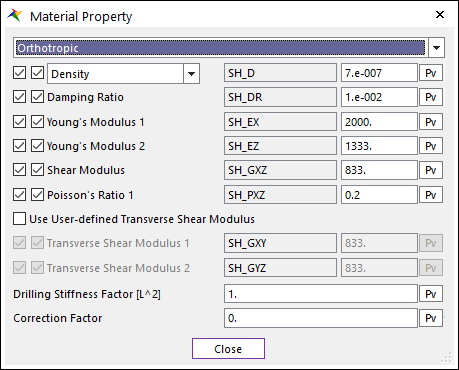
Figure 2 Material property dialog box [Orothotropic Material]
•Young's Modulus 1: Defines the young's modulus of the orthotropic sheet in the longitudinal direction.
•Young's Modulus 2: Defines the young's modulus of the orthotropic sheet in the lateral direction.
•Poissons Ratio 1: Defines the poisson’s ratio ( for uniaxial loading in the
longitudinal direction) of the orthotropic sheet. Note that
for uniaxial loading in the
longitudinal direction) of the orthotropic sheet. Note that 
•Shear Modulus: Shows the in-plane shear modulus.
•Use User-defined Transverse Shear Modulus: Defines the transverse shear modulus. If this check option is disabled, shear correction factor is used to obtain the transverse shear modulus, which is a default value for original orthotropic material (~V9R2). If checked, user can set the transverse shear modulus.
•Transverse Shear Modulus 1: Transverse shear modulus in direction 1 (G1z).
•Transverse Shear Modulus 2: Transverse shear modulus in direction 2 (G2z).
•Anisotropic
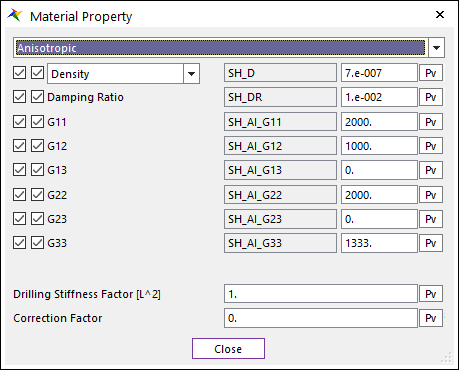
Figure 3 Material property dialog box [Anisotropic Material]
•G11 to G33 represents the component of constitutive matrix in shell material.