
The Mass element is used to represent a lumped mass.
•By using the Mass element in the FE Entity, you can easily create the Mass element by selecting the node.

Figure 1 Mass icon of the FFlex Edit group in the FFlex Edit tab
Step to create a Mass element
1. Click the Mass icon of the FFlex Edit group in the FFlex Edit tab.
2. The Mass Creation dialog box appears.
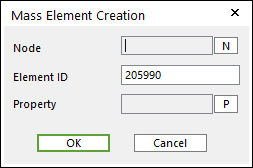
Figure 2 Mass Creation dialog box
3. Select a node by Node.
4. Modify Element ID.
5. Select Property as Mass.
6. Click OK to confirm the creation of Mass element.