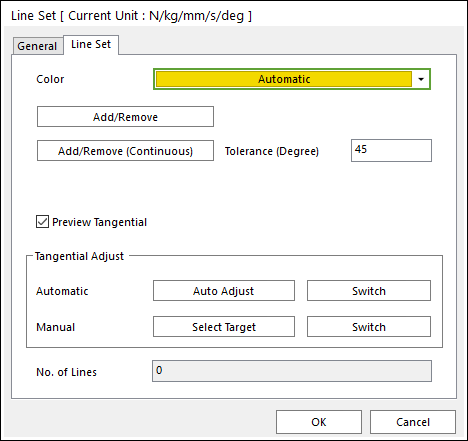
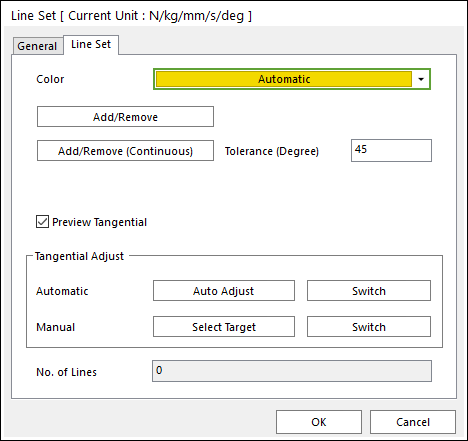
Figure 1 Line Set dialog box
•Color: Selects a color to the line set.
•Add/Remove: Selects lines to add or remove for a line set.
•Add/Remove (Continuous): Selects a line to add or remove for a line set. RecurDyn/FFlex determines continuity of lines by Tolerance.
•Tolerance: Defines the tolerance to determine continuity of lines.
•Preview Tangential: Previews the tangential direction of the line set.
•Tangential Adjust: Adjusts the tangential direction of the line set.
•Automatic
o Auto Adjust: Adjusts the tangential direction of the line set automatically.
o Switch: Switches from the tangential direction of the line set to the opposite direction.
•Manual
o Select Target: Selects the targeted line set manually.
o Switch: Switches from the tangential direction of the targeted line set to the opposite direction.
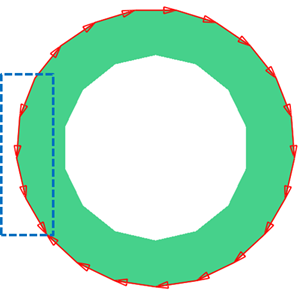
Figure 2 Using Select Target in Manual
•No. of Line: Shows the number of lines included in the line set.