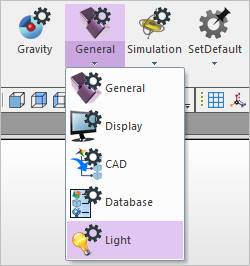
This allows the user to adjust the lighting effect of geometries in a model when they are displayed in the Shade Rendering mode. It supports three default light sources as shown in Figure 2. However, the user can also add additional light sources with new name and modify their characteristics.
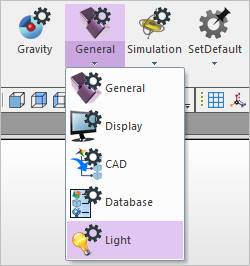
Figure 1 Light icon in the Model Setting group of the Home tab
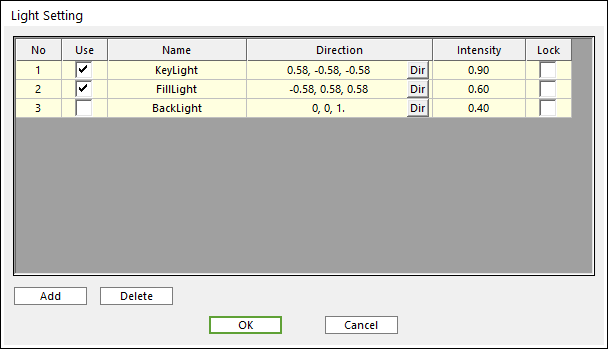
Figure 2 Light Settings dialog box
•Use: Turns on or off the light.
•Name: Specifies the Name of the light.
•Direction: Defines the Direction of the light by clicking Dir.
•Intensity: Controls the intensity value. It must be between 0 and 1.
•Lock: If this option is checked, the light direction is not fixed but rotated according to the view rotation.