
It allows the user to check the total used licenses in real-time and the user information.

Figure 1 License Control icon in the License Control group of the Home tab
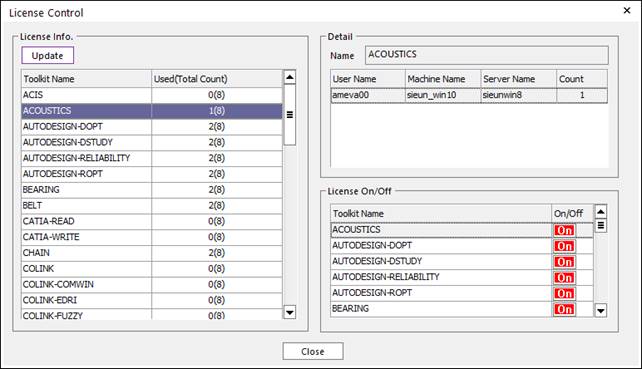
Figure 2 License Control dialog box
•License Info.: Shows information about the licenses connected to the current RecurDyn. This can be updated by clicking Update.
•Toolkit Name: Shows all toolkit names in the license file.
•Used (Total Count): Shows the current status of used licenses and the number of total licenses.
•Detail: Shows the detail information of the selected toolkit in the license information list.
•User Name: Shows the user name that uses a selected toolkit.
•Machine Name: Shows the machine name that uses a selected toolkit.
•Server Name: Shows the name of the server that provides the selected license.
•Count: Shows the number of licenses in use.
•License On/Off: Controls toolkit licenses in real-time by clicking the red button.