
KISSsoft is an icon in order to open KISSsoft GUI. User can make *.z12 file for gear analysis or other works that RecurDyn/Drive Train doesn’t provide in KISSsoft GUI.

Figure 1 KISSsoft icon of the KISSsoft group in the DriveTrain tab
Note
Initializing… CADDIR is read only! error can occur when the directory is not accessable by KISSsoft.
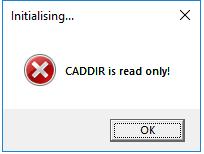
You can fix this by following below process.
1. Click KISSsoft UI in Drivetrain tab. 
2. Click Configuration Tool in Extra.
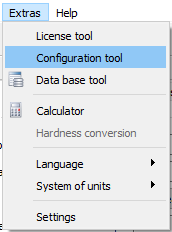
3. Click Reset of General Settings in Settings tab.
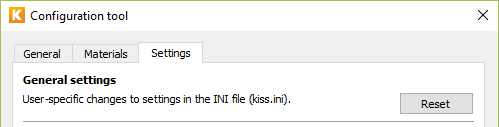
4. Click Settings in Extra and click Directories to check that changed directories are appropriate.
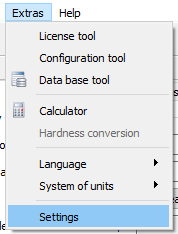
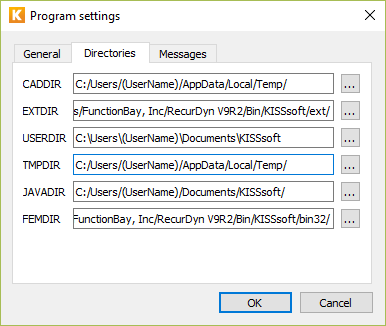
Note
When you need to re-register the KISSsoftCOM<Version>.exe, you can use following command in CMD. Important thing to note is you need to run the CMD as administrator. You need to change the path in the first line with your RecurDyn install directory.
cd /d <Install Dir>\Bin\KISSsoft\bin32
KISSsoftCOM<Version>.exe /regserver
regsvr32 KISSsoftCOM<Version>PS.dll