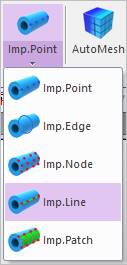
RecurDyn/Mesher supports to mesh many geometries in the mesh mode. The shape of the Line Sets of the previous mesh can be applied to the new shell mesh.
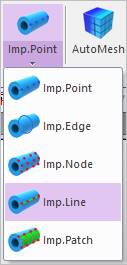
Figure 1 Imprint Line Set icon of the Mesher group in the Mesher tab
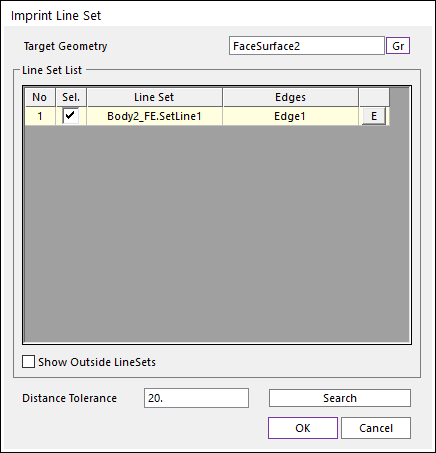
Figure 2 Imprint Line Set dialog box
•Target Geometry: Select the geometry to apply the imprint of the line sets.
•Line Set List
•It shows the list of the line sets.
•The only selected line sets are used to search edges matching with the line sets and applied to meshing.
•Show Outside LineSets: It shows the line sets in the outside of the current mesh mode.
•Search: It searches the edges of the target geometry with the “Distance Tolerance”. The lines of the selected line sets are applied to searched edges.
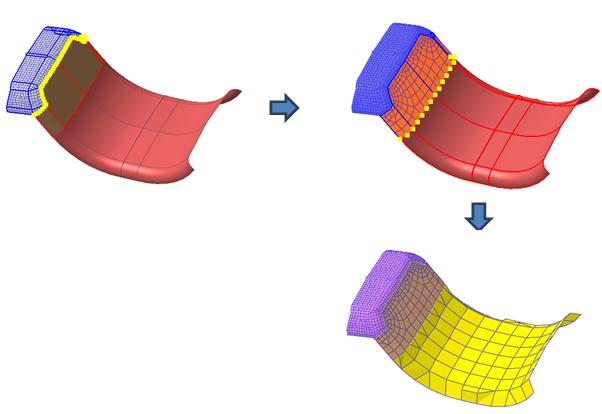
Figure 3 Example of Imprint Line Set applied to the mesh
Note
This function does not support in Advanced Mesh.