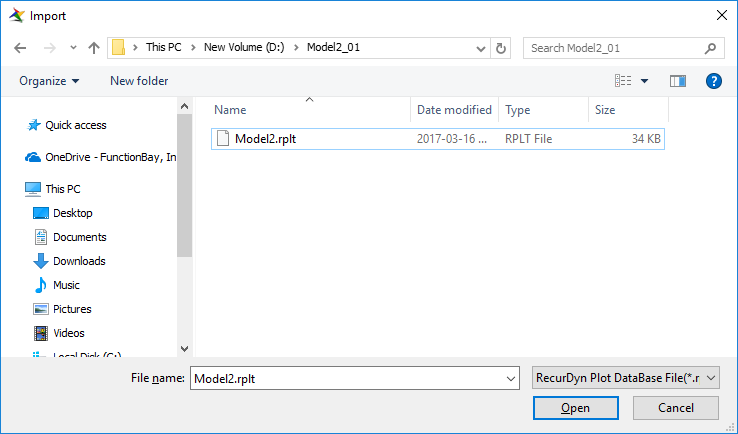
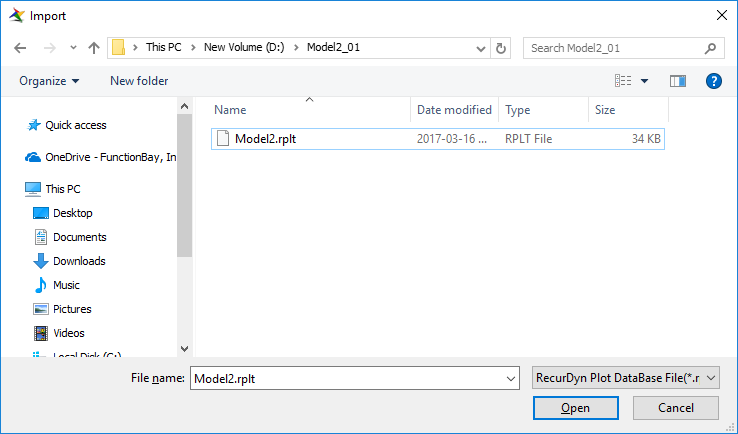
Figure 2 Import dialog box
•RecurDyn Plot DataBase File (*.rplt): The user can import the results as the data from the rplt file, which is created when the analysis is carried out.
•RecurDyn DFRA Plot DataBase File (*.fplt): The user can import the DFRA results as the data from the fplt file, which is created when the DFRA analysis is carried out.
•RecurDyn Chart Setting XML File (*.rplx): The user can import the template file as the settings for Chart from the rplx file, which is created by exporting.
•Text File (*.txt): The user can import a text file.
•CSV File (*.csv): The user can import a csv file.
•Data File (*.dat): The user can import a text file as *.dat.