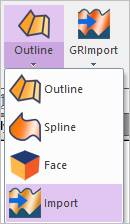
The user can import a pre-defined ground profile from the library which is located in the directory (<Install Dir>\Help\Examples\Track_RDF) or the user-defined ground profile.
The various pre-defined terrain profiles for the high mobility tracked vehicle, include bumping courses, trench course, inclined courses, and standard cross-country courses.
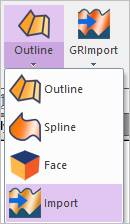
Figure 1 Import Road icon of the Road Data group in the Ground tab